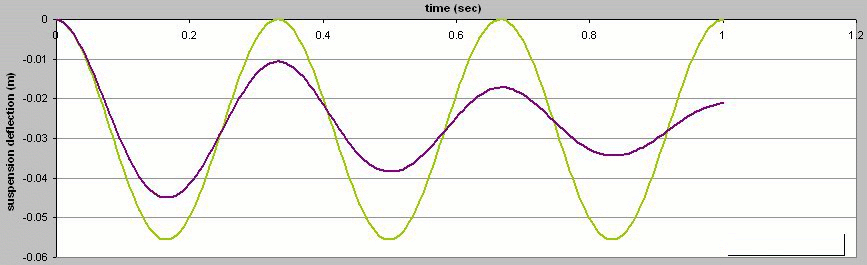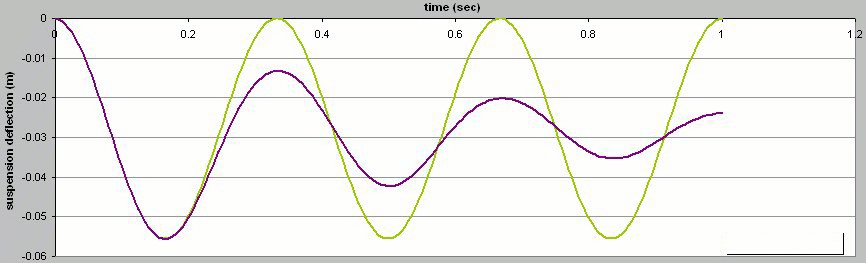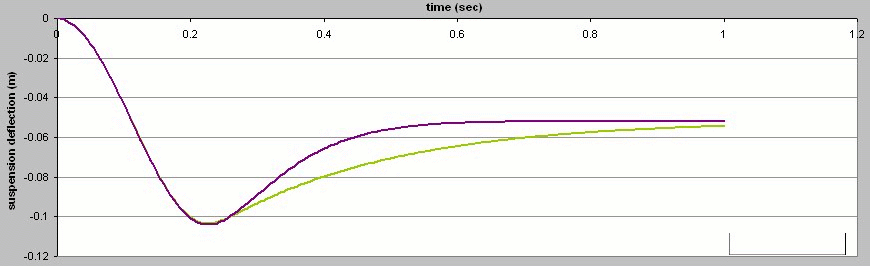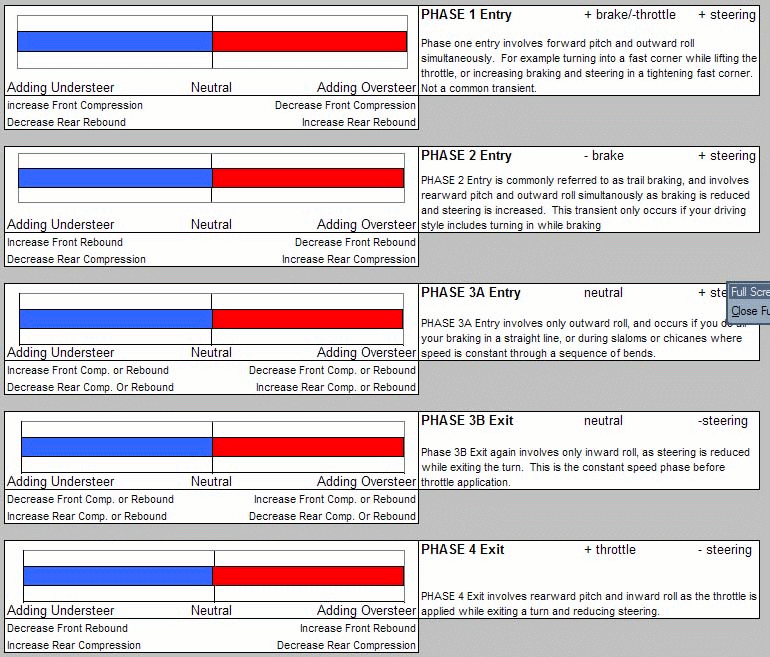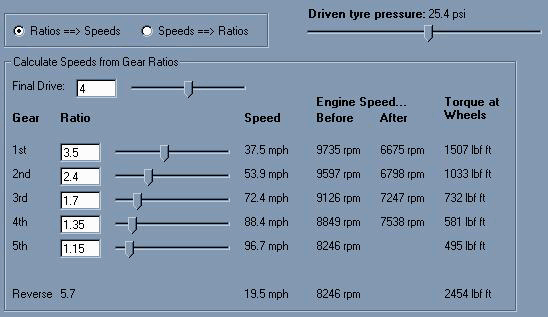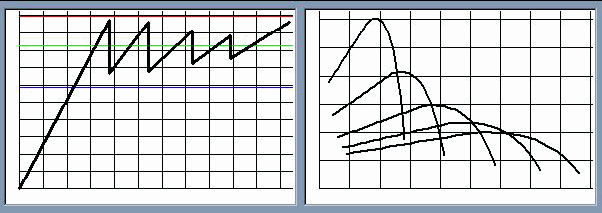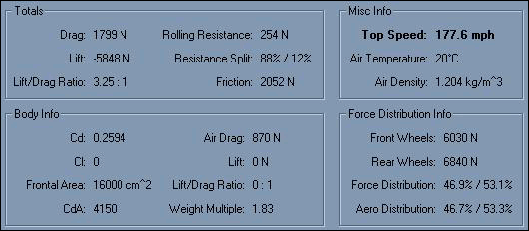「応用セットアップガイド」の版間の差分
M (DeepL で翻訳) |
M (DeepL で翻訳) |
||
| 168 行 | 168 行 | ||
=== 最大切れ角 === | === 最大切れ角 === | ||
Q) '''これは何をするの?'''<br> | Q) '''これは何をするの?'''<br> | ||
| − | A) | + | A)単純に、フルロックしたときに、直線からどれだけ車輪の角度を変えられるか、ということです。どの車種でも9°〜36°の範囲で設定されていますが、ある舵角が常に同じ半径や旋回を与えるとは限りません。例えば、ホイールベースの長い車(XR GTなど)は、ホイールベースの短い車(MRT5など)よりも、同じコーナーで同じラインを描くために、より多くのロックが必要となります。一般的には、ホイールベースの短いクルマはロックが少なくて済むと言われています。 |
Q) '''どう調整すればいいの?'''<br> | Q) '''どう調整すればいいの?'''<br> | ||
| − | A) | + | A) ゲーム内で最も簡単に設定できる設定です。基本的に感度をコントロールします。ロックが低いと感度が低くなり、その分ステアリングが正確になりますが、オーバーステアの捕らえ方が悪くなります。ロックを高くすると、より敏感になりますが、ステアリングの精度は落ちますが、より大きなスライドをとらえることができます。ロックが高すぎると、コントロールが敏感すぎてオーバーステアを捉えるのが難しくなり、オーバーコレクトのリスクも高まります。クルマの切り替えを容易にするため、全車種とも同じようなセッティングにすることをおすすめします。マウスやジョイスティックをお使いの方は最大ロック量を少なめに、ホイールをお使いの方は(特に通常の240°*ではなく900°回転するホイールをお使いの方は)多めに設定することをおすすめします。オーバーステアを無視すれば、タイトなコーナーでも通常15°以上のロックを使うことはないでしょう。個人的には20〜25°くらいが好きです(オーバルは除く、最低でも9°)。実際のレーシングカーは、a)バック駐車をする必要がない b)経験豊富なレーシングドライバーは、そもそも車を横向きにしない c)これらの車のステアリングラックは、ドライバーがハンドルから手を放す必要がないように、ロックからロックへの回転数が少なく、ハンドルを切るのがより難しくなっている、などの理由から一般車よりずっと低いロックで運転しています。レーシングカーではパワーアシストがないため(重要なフィーリングが低下する)、ステアリングロックが低いとドライバーの腕力が長持ちするのです。 |
| − | ''* | + | ''*ほとんどのホイールのロック角は180°から360°です。'' |
| − | + | ステアリングの感度についてですが、マウスで操作する場合は、センターステアリダクションの設定も大きく影響します。理想的にはCSRを使うべきではありませんが、クルマのコントロール性に大きな違いをもたらす可能性があります。マウスの場合、0.4から0.6の間の値を使用することをお勧めします(個人の好みによります)。より自然な(そしてリアルな)ドライビングエクスペリエンスが得られるので、基本的には自分が心地よいと感じる範囲で低くしてください。 | |
| − | + | ホイールやジョイスティックを使って操縦する場合、WTC(Wheel Turn Compensation)オプション(Misc.メニューオプションの中にあります)が利用できます。これはCSR(単なる非直線性コントロール)とは異なる方法で動作し、ホイールターン設定と連動します。 | |
| − | + | Scawenは、ホイールターンとホイールターン補正について説明しました: | |
| − | + | 「ホイールターン」スライダーバーの意味 | |
| − | + | さて、このスライダーですが、混乱を招いているようなので、説明したいと思います。 | |
| − | + | スライダーが解決する問題は:<br> | |
| − | + | S2には、ステアリングが720度と大きく曲がるロードカーもあれば、180度とあまり曲がらないMRT5、その中間の大型のフォーミュラーカーなど、さまざまな車があります。 | |
| − | + | でも、ゲームコントローラのステアリングは、270度くらいしか回らないものが多く、こんなにいろいろな角度に設定できないんですよ。 | |
| − | + | S1では単純な「非直線性」スライダーしかなかったのですが、ハンドルの回転量が違う車を使うたびに変更する必要があり、非常に不便でした。 | |
| − | + | 解決策:<br> | |
| − | + | 多くの人は、最も時間を費やす真ん中あたりで、ステアリングが正しくなることを望んでいます。ゲームコントローラのステアリングホイールの回転数が、ゲーム内の車のステアリングホイールよりも少ない場合、当然ながら、フルレンジで使用しようとすると、どんどん曲がるので、ゲームのホイールの方が多く回らなければなりません。新しい「ホイールターン」スライダーバーは、どの車を運転しているかにかかわらず、これを自動的かつ正確に実現します。 | |
| − | + | スライダーバーの設定方法:<br> | |
| − | + | 簡単です...。<br> | |
| − | # | + | # まず、選択したゲームカーのハンドルがどこまで曲がっているかは忘れてください。 |
| − | # | + | # ゲームコントローラーのハンドル(机の上にボルトで固定されているもの)を見て、どこまで曲がっているか確認してください。例えば、Red Momo は左右に135度ずつ回るので、合計で270度。ゲームのスライダーバーに270度と設定してください。 |
| − | # | + | # これだけ。他にやることなし! |
| − | + | これで、どの車に乗っても、ステアリングを少し(例えば30度)回すと、どの車に乗っているかによらず、ゲーム内のステアリングは、机にボルトで固定されている自分のステアリングとほとんど同じ動きをします。これは、通常のレーシングコンディションにおけるフォースフィードバックに大きな効果をもたらします。 | |
| − | + | でも、ステアリングはリニアにしたいんです!<br> | |
| − | + | あなただけではありません。ステアリングが完全にリニアであることを好む人もいます。問題ありません。「その他のオプション」にある「ステアリング補正」を下げることで、ステアリングをリニアまたはよりリニアにすることができます(今のところ)。 | |
| − | + | 1.0 より大きなステアコンペンセーション<br> | |
| − | + | 中心部はまさにリアルだが、端のほうではゲームホイールがより動く。 | |
| − | + | 0.0 より大きなステアコンペンセーション<br> | |
| − | + | いつでもリアルなわけではなく、全領域で完全にリニアなのです。 | |
| − | + | ロジクール Driving Force Proのホイールは900度の回転が可能なので、すべてのクルマでリニアなステアリングを実現することができます。LFSの「ホイールターン」設定を運転するクルマのものに合わせ、コントロールパネルのDFP FFB設定で「回転角度」を同じ数値に設定するだけで、リニアステアリングを実現できます。そうすれば、ステア補正は影響を受けないはずです。付録として、各車両のロックトロック回転数のリストがあります。 | |
| − | '' | + | ''サスペンションのモデリングが新しくなったため、以下の設定の一部がLFSで調整できなくなりました。ガレージの「View Susp」オプションで確認することができるこれらの設定値について、理解を助けとなるように、説明を残しておきます。'' |
=== キャスターとInclination === | === キャスターとInclination === | ||
2022年7月30日 (土) 09:39の版
By Bob Smith
はじめに
このページはより高度なセットアップのガイドです。
ラップタイムの面で、どのようなセットアップがあなたのドライビングスタイルや能力に適しているのかを説明します。
セッティングは妥協であることを覚えておいてください。何かを理想的な状態にするには、他の何かを犠牲にします。
これはセッティングだけの話ではなく、車やサーキット、そしてあなたのドライビングスタイルが協調する必要があることを意味します。
それは簡単ではありません。そのためのガイドです。
ブレーキ
レースはただ前に速く加速すれば良いというものではなく、出来る限り早く、そして短い距離で減速することが重要です。
有り難いことに、2つの項目を調整するだけで完璧に近づけることができます。meaning it should be relatively quick and simple to get your brakes sorted, especially since the settings in the default setups are usually very good.
Max per wheel & rear-front bias
Q) これらは何を意味しているの?
A) 基本的にMax per wheelはブレーキペダルを完全に踏み込んだときのブレーキの強さを表し、Rearfront biasはブレーキの強さを前輪と後輪でどう分けるかをコントロールします(0%の設定は後輪のみにブレーキがかかり、100%の設定は前輪のみにブレーキがかかり、50%の設定は前輪と後輪が等しくブレーキがかかるという意味です)。なお、ブレーキは5%~95%の範囲でしか調整できないので、先ほどの例のうち2つは、ゲーム上では実際には不可能なものです。LFSのブレーキにはニーポイントがないようなので、その点は安心ですね。
Q) どう調整すればいいの?
A) ブレーキバランスを完璧に近づけるには、何回もテストを繰り返しましょう。はじめに、タイヤを最適な温度に上げて下さい。冷えたタイヤは、温まったタイヤに比べてグリップ力が小さいため、最適温度に温めるのは非常に大事なポイントとなります。その後、平らな場所でスピードを上げて(ディップ後のブラックウッドが便利)、フォースビューに切り替え(Fボタン)、ブレーキを踏んでください。百聞は一見にしかず、ぜひご覧ください。
注意: これらのスクリーンショットはバージョン0.3のものですが、説明のために必要な部分には特に違いはありません。
例1: ブレーキバランスの値が高すぎる状態
この例では、フロントタイヤがロックしています。リアタイヤはスピードを落とすのにあまり役に立っていません。ステアリングが働くフロントホイールがロックしてしまうと、あなたは車の向きを変えることが出来ません。そのため、クルマは直線を突っ走ってしまうのです。ロックしたホイールは、タイヤの接地面を急速に加熱し、過熱したタイヤは急速にグリップを失います。 長い間ロックさせてしまうと、タイヤにフラットスポットを作ってしまう原因にもなります。
例2: ブレーキバランスの値が低すぎる状態
これはリアタイヤがロックしている状態です。後輪をロックすると、特にステアリングを少しロックした場合、車両のオーバーステアが促進され、カウンターステアリングが得意でない限り、すぐに車のコントロールを失うことになります。そうでなければ、あのバリアにコンニチワしてください。コーナーでトレールブレーキをかけるのが好きな人には、最適なセットアップではありません。
例3: 制動力が高すぎる状態
解決策:1輪あたりのMaxをxxx Nm下げる。全輪をロックすると、緩い路面では最も速く停止できますが、完全に制御不能になり、車が勝手に動くので、確かに良いアイデアとは言えません。また、ブレーキバランスが正しく設定されているかどうかを判断することもできません。
例4: 完璧?
これは正確には違います。四輪ともかなり限界に近い状態ですが、これは他の要素(エンジンブレーキなど)を考慮しない場合です。
注意: これはデフォルトのセットアップのブレーキセッティングです。
例5: コントロールされた状態
これが私の車(今回はXR GT)の走り方です。何を変えたか?まず、通常時に車輪がロックしないように、ブレーキの強さを少し弱くしました。それよりも、エンジンブレーキを考慮したブレーキバランスに変更しました。FRの場合はブレーキが少し前に出過ぎた状態(写真参照)、FFの場合はブレーキが少し後ろに出過ぎた状態で走らせるのがベストです。AWD車の場合は、トルク・スプリットの設定によります。このように、ブレーキング時にシフトダウンすることで、よりコントロール性を高めることができます。シフトダウンが早いほど、駆動輪に追加の制動力がかかります。このことを考慮してブレーキを設定しないと、シフトダウンしたときに車輪がロックする可能性が非常に高くなります。
ここからセッティングを微調整する必要があるかもしれませんが、その必要性を見極めるためには、実際にレースをする必要があります。路面によってグリップ力が違うので、あるところではブレーキ力を上げても、別のところではすでにホイールをロックさせている可能性があるのです。
理想的には、最もグリップのある部分でホイールがロックしそうになるようにブレーキ力を設定し、他の部分でブレーキ量を変化させることができます。ブレーキ用のデジタルコントローラー(ボタンなど)を使っているユーザーは、究極のブレーキ力を犠牲にしてブレーキ圧を低くするか、ブレーキヘルプのドライビングエイドを使って、ロックアップを防ぐことができますが、アナログコントローラーでできるようなブレーキ力はありません。
また、ダウンフォース(ネガティブリフトと呼んでもよい)は、スピードに比例してグリップを増加させるため、考慮すべき事項のひとつです。そのため、高速走行時にはブレーキがロックしないのに、低速走行時には簡単にロックしてしまう可能性があります。高速で思いっきりブレーキをかけたいなら、残念ながらこれを回避する方法はありません。サーキットで最も速いブレーキングポイントに合わせてブレーキをセットアップし、低速コーナーではブレーキを甘くするのが一番手っ取り早い。また、タイトなコーナーで高速からブレーキをかけると、スピードとグリップを大きく削り取ることになる。つまり、ロックアップを避けるために、ブレーキをかけながら、ゆっくりとブレーキペダルから足を離す必要があるのです。
ブレーキセッティングの話にはもうひとつ、「坂」があります。サーキットは、その性質上、ぐるりと回っているので、坂を登れば、また下っていくことになる。坂の多いコースでは、坂道でブレーキをかけることが多くなる。下り坂でブレーキをかけると、前輪にかかる重量が増えるので、ロックする前にブレーキをかける力が強くなり、もちろん後輪にかかる重量は減るので、ロックしやすくなり、その結果すべての悪い副作用が生じます。つまり、前後輪のバイアスをわずかにフロントにシフトする必要があるのです(数値を大きくする)。上り坂でのブレーキはその逆で、より後方にバイアスをかける必要があります(数値を小さく)。もちろん、ブレーキングする勾配の角度は、サーキットのすべてのコーナーで固定されているわけではありませんから、妥協が必要なのです。サーキットが常にフラットでない限り、すべてのコーナーでブレーキが完璧であることはあり得ないので、自分のドライビングに最も適した妥協点を見つけるには、実験するしかないです。
設定を調整する際には、フォースビューを使い続けることを忘れないでください。
NB:そのように運転しようとするのではなく、フォースなしで運転し、リプレイを保存し、フォースビューで見るのが便利かもしれません。
サスペンション
サスペンションは、車のハンドリングを調整する主な方法です。ここで行った変更は、通常、最適なパフォーマンスレベルを維持するために他の設定を変更することを意味します。
車高を落とす
Q) これは何をするの?
A) 車に装着されているスプリングの無負荷時の長さです。
Q) どう調整すればいいの?
A) これは、すべてのサスペンションオプションの中で最後に設定するのがベストです。サスペンションアナライザーにサスペンションの詳細を入力し、「サスペンション荷重とトラベル」セクションを開くと、どれだけのトラベルが残っているかが分かります。未使用のトラベルは不必要に車高を高くし、重心を上げ、重量移動を増加させ、最大利用可能グリップを低下させます。ただし、ローダウン/ローダウンの前にGフォースを設定することを忘れないでください。最大横Gと最大縦Gの両方がどの程度残っているかを確認します。どのポイントでもストロークがなくなってはいけません(注意:最大横Gと最大縦Gを1つずつかけてください)。レース中にサスペンションのストロークがなくなると、バンプストップにぶつかり、予想外のハンドリングを引き起こし、強くぶつかるとサスペンションにダメージを与えます。最大Gフォースは車種やタイヤの選択によって異なりますので、付録のGフォーステーブルをご参照ください。
これで車高の基準となる数値がわかります。完全にフラットなコースであれば、この車高で問題ありませんが、コースの凸凹を考慮した車高にする必要があります。もちろん、コースやコース上のラインによって、この値は変わってきます。F1 perf viewを使い、距離対サスペンショントラベルのグラフを表示させます。サスペンションが底付きしなくなるまで、フロントとリアのトラベルを上げ続けてください。サーキットの2カ所でサスペンションを底上げするのがベストかもしれません(ハンドリングを乱したりダメージを与えたりしない限りは)。
最後に、車高を調整する際に考慮すべきことは、車体のスタティックピッチの角度です。理想は常にフラット(ピッチなし)であることですが、加速したりブレーキをかけたりすることが多いので、そうもいきません(よほど硬いサスペンションとスチールタイヤでもない限り)。ボディピッチが大きくなることは、一般的に悪いことです。これは、車の下の空気がより小さいスペースに圧縮されることを意味するので、車の後部に上向きの力を及ぼし、グリップを(ほんの少しですが)減少させます。しかし、加速するとクルマは少したわむので、少しスタティックダイブするようにセットアップするのがベストでしょう(どの程度かはクルマや他のサスペンションの設定によります)。
注:LFSは実はまだこの最後の段落を考慮に入れていません。いつかは...。""
スプリングの硬さ
Q) これは何をするの? A) これは単純にスプリングの硬さのことで、硬いスプリングは柔らかいスプリングに比べて荷重による圧縮量が少なく、逆に柔らかいスプリングは荷重による圧縮量が少ない。
Q) どう調整すればいいの?
A) 第1部:サスペンションの周波数
剛性は車重に対して相対的なものなので、剛性でチューニングするのではなく、バネ振動数をチューニングする必要があります。そうなんです、ほとんどの人がそう思っているので、心配しないでください。バネ剛性が高いと周波数が高くなり、逆に高いと周波数が低くなります。周波数が低いと、タイヤができるだけ路面に接するようになり、最大限のグリップが得られますが、同時にボディロールが大きくなります(タイヤが荷重に敏感なため、最大グリップが減少します)。高い周波数は、その逆を行います。
実際のところ、GTレーシングカーに代表される1トン前後の車では、1.9~2.2Hz程度が最適とされています。しかし、この周波数が自動的にLFSに最適であるとは限りません。重量が重くなると、この最適な周波数は下がり、逆に重量が重くなると、この最適な周波数は下がります。ゲーム内で最も重いクルマの重量は1.2トン強ですから、2Hzがスタート地点として適しており、これより低くすることはお勧めしません。軽いクルマの場合は、3Hzくらいが最適かもしれませんが、LFSのロードカーでそこまで上げるのはおすすめしません。しかし、ロードカーのLFSでは、そこまで上げることはおすすめできません。F1カーは4〜8Hzの範囲で使用することが知られていますが、これには理由があり、第3部で説明します。
ラリークロスのセットアップは、1.7〜1.9Hzと柔らかめで、車高に余裕を持たせたほうがよいでしょう。これはタイヤがコースのすべてのバンプに追従できるようにするためで、ダートの性質がよりソフトであることにも起因しています。
では、サスペンションの周波数はどこで知ることができるのでしょうか?ColcobのSetup Analyserはこれらの数値を表示しますが、これはv0.3のもので、執筆時点ではまだ最新バージョンに更新されていません。しかし、このアナライザーは、適切なS2カーのデータを入力することで、手動でアップデートすることが可能です。
スプリングの振動数を変えることによるもうひとつの効果は、ハンドリングへの影響です。周波数が高いと、ステアリング入力に対する車の反応が良くなりますが、高く設定しすぎると車がナーバスになります。周波数が低いと、車の反応は鈍くなりますが、車をよりチャッカブル(chuckable)にすることができます(つまり、コーナーに投げ込んでもそれほど気にならない)。つまり、使用する周波数には有効な範囲があり、その中間にスイートスポットがあるのです。
第2部:車のバランス
サスペンションでできることの2つ目は、クルマのバランスを変えることです。これはとても便利なことです。周波数が同じであればハンドリングはニュートラルになると思われるかもしれませんが、それは路面幅が同じ場合のみです。フロントがリヤより広い場合、リヤのバネ定数を少し高くするとニュートラルになります。実際のレーシングカーはFRなので、基本的にアンダーステアとなるため、リアの周波数はフロントより0.15〜0.25Hz程度低くても問題ないでしょう。しかし、タイヤのスリップ角の性質上、若干のオーバーステアがある方が速いので、できるだけ低い方がよいでしょう。スロットルコントロールとカウンターステアリングの能力が高ければ高いほど、アンダーステアは少なくなり、オーバーステアは多くなります。FF車の場合、フロントよりリアをこの量くらい硬くしたい(見方によっては、フロントをリヤより柔らかくしたい)でしょう。もしクルマをよりニュートラルにしたいのであれば、周波数の差を小さくしてください。(ただし、カーバランスに影響を与える設定は周波数だけではありません(実際、ほとんどの設定が影響します)。言える事は、これは2つの主要な方法のうちの1つで、もう1つはアンチロールです)。
それでもクルマのハンドリングが思うようにならない場合は、他のセッティングを変更する必要があるか、あるいはあなたのドライビングスタイルが原因かもしれません(ただし、それはこのガイドの目的ではありません)。
第3部:ダウンフォースの工夫
残念ながら、何かが比較的シンプルに思えたとき、別の何かがやってきて問題を複雑にしてしまう。この場合、その何かとはダウンフォースのことです。ダウンフォースとは、スピードが上がれば上がるほど、空気で車を地面に押し付け、タイヤを地面に押し付ける力が強くなり、グリップが向上することです。もちろんスピードが上がれば上がるほど、スプリングにかかる力は大きくなり、車高は下がります(ほとんどの場合、前後均等に下がるわけではないので、カーピッチも変わります)。また、車高が変わると車輪のキャンバーも変わるので、高速コーナーでも低速コーナーでもキャンバーを完璧につけることは難しくなります。
ダウンフォースはバネ振動数には影響しないので、ダンピングにも影響しないことに注意してください(旧版のガイドに記載されていた内容とは異なります)。
ここで、F1マシンの話に戻りますが、なぜあれほど高いバネ定数を採用しているのでしょうか?第一に、F1カーは大量のダウンフォースで走るので、車を路面に固定する力のほとんどは、車の重量よりもダウンフォースによるものだからです。しかし、これでは車が逆さまに走ったり(例えば、橋の下側)、おかしなレースになってしまう。では、なぜダウンフォースのあるクルマは、サスペンションを硬くしなければならないのか?それは、先に述べたように、車高、ピッチ(ダウンフォースに影響)、キャンバーが変化するためです。サスペンションが硬いと、サーキットを周回してもこれらの特性の変化が少なく、セットアップがしやすくなります。また、ダウンフォースは、空気がクルマの上を正しい方向に流れているときにのみ発生する。そのため、スリップアングルが大きいとダウンフォースが減少してしまうので、最適なスリップアングルが小さいタイヤが使われるのです。また、トラクションが失われたときにクルマが折れてしまうため、バネ定数を高くすることで、メリット(クルマのコントロール性を高める)はあってもデメリット(限界を超えたときのハンドリングの悪化)はあまり問題にされなくなりました。
F1マシンがこれほど高い振動数(そしてサスペンションの移動量はごくわずか)を採用しているもうひとつの理由は、例えばGTレースとは異なり、サイドウォールがかなり高いソフトタイヤを使っているからです。サイドウォールの高さが衝撃を和らげ、ドライバーの視界を確保するのです(サスペンションの周波数が高すぎると、非平坦な路面でのドライバーの視界が損なわれてしまいます)。
バンプとリバウンド Damping
Q) これらは何をするの?
A) これらは、ビジュアルで説明するのが一番わかりやすいと思います。
バネの上におもりを載せて放すと、おもりの位置は下のグラフの緑色の線で示される。紫色の線は、バネにある程度のバンプ(圧縮)減衰がある場合のおもりの位置を示しています。
重りが下に移動するときは抵抗があり、動きが遅くなることがわかります。一方、上に戻るときは抵抗がありません。 下のグラフはその逆で、「リバウンドダンピング」を表しています。この場合、おもりの落下時には抵抗がありませんが、上昇時には動きが遅くなります。
つまり、圧縮減衰はバネの圧縮に抵抗し、伸縮減衰はバネの伸びに抵抗するものです。
XF GTi、XR GT、UF1000について、ひとこと。
バンプとリバウンドのダンピングを別々に調整できなくなりました(セットアップをよりシンプルにするため)。代わりに表示される「ダンピング」値は、実際には伸側減衰の値であり、圧側減衰はこの値の50%に自動的に設定されます。
Q) どう調整すればいいの? A) ありがたいことに、どのようなセッティングをすればいいのか、とても簡単に知ることができます。チューニングしたいクルマの Suspension Analyser ファイルを開き、フロントとリアのサスペンションの剛性を入力すると、スプレッドシートがクリティカルダンピングと呼ばれるものを計算します。クリティカルダンピングとは、動き出したサスペンションの動きを最も早く止めるために必要な伸側減衰の強さを指します。図解で説明します。
下図は、伸側減衰を低く設定した場合の影響です。紫色の線は限界減衰力、緑色の線は減衰力不足です。臨界減衰されたスプリングは、アンダー減衰されたスプリングよりも先に静止位置へ落ち着いているのがわかります。これは、臨界減衰されたサスペンションが、バンプにできるだけ早く対応し、回復していることを意味します。
この写真はオーバーダンピングを表しています(紫色の線が減衰の少ないスプリング、緑色の線が減衰の多いスプリングを表しています)。減衰が高すぎる場合、スプリングが静止位置に落ち着くまで時間がかかります。
しかし、最適な伸側減衰は限界減衰の約80%であることが知られており、サスペンションアナライザーはこれを簡単に考慮しています。そのため、基準値としては、「最適ダンピング」が表示されるように伸側減衰を設定すればよいのです。
バンプの減衰力は、伸側減衰力の50~75%に設定するのが一般的で、これは実際のレーシングカーが使用している値に近いと思われます。多くのセットアップがこれよりも高い値を使用しており、時には伸側減衰よりも高い値に設定されているのを見たことがあります。個人的には75%くらいがちょうどいいと思います。圧縮ダンピングを高くすることの利点は、通常、車高を低くできることです。コーナリング中やバンプを乗り越えるときに、サスペンションのトラベルが少なくなるため、それほど多くのトラベルを必要としないかもしれません。バンプのダンピングが高すぎると、ホイールがバンプを飛び越え、トラクションが減少します。一般に、滑らかなサーキットでは圧縮ダンピングを強くします。圧縮ダンピングを限界まで強くすると、さらなる問題が生じます。
ダンパーをチューニングすることでできるもうひとつのことは、ハンドリングの微調整です。これは、スプリングとアンチロールのセッティングにかなり満足した段階で行うのがベストです。セットアップ・アナライザーの最新バージョンは、ここで必要とされる過渡的なダンピングを計算します。どのようなダンパー設定でも、過渡的な効果を得るために調整することができますが、ここであまりオーバーまたはアンダーステアを作ろうとしないことをお勧めします。圧縮ダンパーと伸側ダンパーのどちらを調整するのが良いですか?
キャロル・スミスの言葉を借りるなら:
“圧縮ストロークはバネのない質量の動きを制御し、伸長ストロークはバネのある質量の動きを制御する。”
事実上、バンプの設定はホイールの動きを、リバウンドの設定はシャシーの動きをコントロールするものです。つまり、バンプをコントロールするためには主に圧縮ダンピングを調整し、過渡的なハンドリングのためには伸側減衰を調整することになります。それぞれのセッティングで何度も走行して、自分のフィーリングやクルマに合ったものを見つけてください。実験が重要なのです。
一般的には、過渡的なダンピングをニュートラルにして(下記参照)、そこからFR車なら少しアンダーステア、FF車なら少しオーバーステアといった感じで調整するのが良いと思います。このあたりは、クルマにどのようなハンドリングを求めるか、また、ご自身のドライビングスキルによります。
アンチロールバー
Q) これは何をするの?
A) まさにその通りです。車が曲がるとき、横方向のGが発生し、車はロールする。ロールすると、体重移動が増え、グリップが失われるため、よくありません。そこで、アンチロールバーは対向する2つの車輪を結び、車輪が相対的に動くと伸びます(これが車がロールするときの動作です)。アンチロールバーはこの動きに抵抗するので、ボディのロールは減少し、グリップの損失は少なくなります。
つまり、アンチロールバーはできるだけ硬いほうがいいということですね?しかし、サーキットは完全なフラットではありません(いくつかの理由がありますが、そのうちのひとつはフラットなサーキットは運転していて退屈だからです)。バンプを乗り越えるとき、バンプは小さく、片方の車輪(左か右)しか乗らないことが多い。つまり、片方の車輪は動いているのに、もう片方の車輪は動いていないことになり、もちろんアンチロールバーはこの動きに抵抗することになります。つまり、せっかくの独立懸架も、アンチロールバーを硬くすればするほど、その独立性は失われていくのです。サスペンションを独立させることは、バンプでの最適なハンドリングを維持するために重要ですが(最大接触面積を維持することが理由の一つ)、それが問題になる前に比較的硬いアンチロールバーを使用することができます。
Q) どう調整すればいいの?
A) バネの硬さのチューニングでも触れましたが、バネ周波数の違いによって、カーバランスは大きく変化します。これは、バネ定数が高いとロールに対する抵抗が大きくなり、ロールによって最大グリップが低下するためです。そのため、アンチロールバーとスプリングを比例させることで、スプリングで設定されたカーバランスを保ちつつ、トラクションを高めることができます。しかし、アンチロールバーの重要な点は、そのバランスを調整することで、クルマのバランスを変えられることです。アンダーステア気味にセッティングしたクルマにオーバーステア気味にすると、それまでの努力(前後のロール剛性の均等化)を打ち消すことになりますから。私は、スプリングだけでカーバランスをかなりニュートラルに設定し、アンチロールバーでオーバーステアやアンダーステアを調整することが多いですね。サスペンションアナライザーは、ロール剛性、つまり車のバランスをどれだけ変えているかを数値とグラフで表示することができます。フロントのアンチロールバーをリアに対して増加させると、コーナリング時にアンダーステアを誘発し、リアのアンチロールバーをフロントに対して増加させると、コーナリング時にオーバステアを誘発します。
アンチロールの剛性は相対的なものですが、絶対的な値はどうでしょうか。これもまた、使用しているスプリングの剛性との相対的な関係です。アンチロールの剛性を上げると(スプリングの剛性を上げずに)、ロール剛性のより大きな部分がアンチロールバーによって与えられます。アンチロールバーがスプリング以上のロール剛性を車に与えるようになると、サスペンションはあまり独立したものではなくなります。
アンチロールバーを硬くすることのもう一つの副作用は、ハンドリングがよりキビキビしたものになることです。これはもちろん、限界を超えたときに車を回復するのがより困難になります。セットアップ・アナライザーの「アンチロール/スプリングロール剛性比」で数値を確認できますが、この値を1.0より大きくすることはお勧めしません。
ステアリング
最大切れ角
Q) これは何をするの?
A)単純に、フルロックしたときに、直線からどれだけ車輪の角度を変えられるか、ということです。どの車種でも9°〜36°の範囲で設定されていますが、ある舵角が常に同じ半径や旋回を与えるとは限りません。例えば、ホイールベースの長い車(XR GTなど)は、ホイールベースの短い車(MRT5など)よりも、同じコーナーで同じラインを描くために、より多くのロックが必要となります。一般的には、ホイールベースの短いクルマはロックが少なくて済むと言われています。
Q) どう調整すればいいの?
A) ゲーム内で最も簡単に設定できる設定です。基本的に感度をコントロールします。ロックが低いと感度が低くなり、その分ステアリングが正確になりますが、オーバーステアの捕らえ方が悪くなります。ロックを高くすると、より敏感になりますが、ステアリングの精度は落ちますが、より大きなスライドをとらえることができます。ロックが高すぎると、コントロールが敏感すぎてオーバーステアを捉えるのが難しくなり、オーバーコレクトのリスクも高まります。クルマの切り替えを容易にするため、全車種とも同じようなセッティングにすることをおすすめします。マウスやジョイスティックをお使いの方は最大ロック量を少なめに、ホイールをお使いの方は(特に通常の240°*ではなく900°回転するホイールをお使いの方は)多めに設定することをおすすめします。オーバーステアを無視すれば、タイトなコーナーでも通常15°以上のロックを使うことはないでしょう。個人的には20〜25°くらいが好きです(オーバルは除く、最低でも9°)。実際のレーシングカーは、a)バック駐車をする必要がない b)経験豊富なレーシングドライバーは、そもそも車を横向きにしない c)これらの車のステアリングラックは、ドライバーがハンドルから手を放す必要がないように、ロックからロックへの回転数が少なく、ハンドルを切るのがより難しくなっている、などの理由から一般車よりずっと低いロックで運転しています。レーシングカーではパワーアシストがないため(重要なフィーリングが低下する)、ステアリングロックが低いとドライバーの腕力が長持ちするのです。
*ほとんどのホイールのロック角は180°から360°です。
ステアリングの感度についてですが、マウスで操作する場合は、センターステアリダクションの設定も大きく影響します。理想的にはCSRを使うべきではありませんが、クルマのコントロール性に大きな違いをもたらす可能性があります。マウスの場合、0.4から0.6の間の値を使用することをお勧めします(個人の好みによります)。より自然な(そしてリアルな)ドライビングエクスペリエンスが得られるので、基本的には自分が心地よいと感じる範囲で低くしてください。
ホイールやジョイスティックを使って操縦する場合、WTC(Wheel Turn Compensation)オプション(Misc.メニューオプションの中にあります)が利用できます。これはCSR(単なる非直線性コントロール)とは異なる方法で動作し、ホイールターン設定と連動します。
Scawenは、ホイールターンとホイールターン補正について説明しました:
「ホイールターン」スライダーバーの意味
さて、このスライダーですが、混乱を招いているようなので、説明したいと思います。
スライダーが解決する問題は:
S2には、ステアリングが720度と大きく曲がるロードカーもあれば、180度とあまり曲がらないMRT5、その中間の大型のフォーミュラーカーなど、さまざまな車があります。
でも、ゲームコントローラのステアリングは、270度くらいしか回らないものが多く、こんなにいろいろな角度に設定できないんですよ。 S1では単純な「非直線性」スライダーしかなかったのですが、ハンドルの回転量が違う車を使うたびに変更する必要があり、非常に不便でした。
解決策:
多くの人は、最も時間を費やす真ん中あたりで、ステアリングが正しくなることを望んでいます。ゲームコントローラのステアリングホイールの回転数が、ゲーム内の車のステアリングホイールよりも少ない場合、当然ながら、フルレンジで使用しようとすると、どんどん曲がるので、ゲームのホイールの方が多く回らなければなりません。新しい「ホイールターン」スライダーバーは、どの車を運転しているかにかかわらず、これを自動的かつ正確に実現します。
スライダーバーの設定方法:
簡単です...。
- まず、選択したゲームカーのハンドルがどこまで曲がっているかは忘れてください。
- ゲームコントローラーのハンドル(机の上にボルトで固定されているもの)を見て、どこまで曲がっているか確認してください。例えば、Red Momo は左右に135度ずつ回るので、合計で270度。ゲームのスライダーバーに270度と設定してください。
- これだけ。他にやることなし!
これで、どの車に乗っても、ステアリングを少し(例えば30度)回すと、どの車に乗っているかによらず、ゲーム内のステアリングは、机にボルトで固定されている自分のステアリングとほとんど同じ動きをします。これは、通常のレーシングコンディションにおけるフォースフィードバックに大きな効果をもたらします。
でも、ステアリングはリニアにしたいんです!
あなただけではありません。ステアリングが完全にリニアであることを好む人もいます。問題ありません。「その他のオプション」にある「ステアリング補正」を下げることで、ステアリングをリニアまたはよりリニアにすることができます(今のところ)。
1.0 より大きなステアコンペンセーション
中心部はまさにリアルだが、端のほうではゲームホイールがより動く。
0.0 より大きなステアコンペンセーション
いつでもリアルなわけではなく、全領域で完全にリニアなのです。
ロジクール Driving Force Proのホイールは900度の回転が可能なので、すべてのクルマでリニアなステアリングを実現することができます。LFSの「ホイールターン」設定を運転するクルマのものに合わせ、コントロールパネルのDFP FFB設定で「回転角度」を同じ数値に設定するだけで、リニアステアリングを実現できます。そうすれば、ステア補正は影響を受けないはずです。付録として、各車両のロックトロック回転数のリストがあります。
サスペンションのモデリングが新しくなったため、以下の設定の一部がLFSで調整できなくなりました。ガレージの「View Susp」オプションで確認することができるこれらの設定値について、理解を助けとなるように、説明を残しておきます。
キャスターとInclination
Inclination is no longer adjustable in LFS
Q) これらは何をしているの?
A) To put it simply, as you apply lock (in either direction) caster adds negative camber to the steered wheels. You can think of it as removing camber if you prefer. An explanation of camber can be found later on. Caster is used, in conjunction with inclination, to maintain an optimal contact patch with the ground when cornering.
Inclination is very similar to caster but a little more complicated. It changes the camber of the wheels depending on both the amount of steering AND the direction of the wheels. Negative camber is added to the inside wheel (the wheel on the inside of the turn), while an equal amount of positive camber is added to the outside wheel.
To confuse matters, caster and inclination (C&I) do not add camber to the wheel in the same proportions. Caster adds camber linearly, so for every degree you turn the wheel, so much camber gets added to the wheels (but how much depends on your caster settings). Inclination on the other hand, does not add camber linearly – it adds only a small amount of camber at low steering angles, with the amount added per degree of steering lock increasing as steering lock is applied. If that’s not very clear perhaps you’ll the caster/inclination/scrub radius graph useful (see appendixes).
Q) どう調整すればいいの?
A) Caster, inclination and the front camber need to be adjusted together. The advantage of using them is that both the inside and the outside wheels in a corner can be set as flat as possible during cornering. However, inclination is no longer adjustable in LFS, and caster in only adjustable on the racecars. Inclination does vary (slightly) with the ride height, however. I wrote the rest of this explanation when inclination had its own slider, and I’m too lazy to change it, so bear that in mind when reading the following paragraphs.
Since inclination has such a small effect compared to caster, particularly at the steering angles used when racing (usually less than ten degrees), it’s likely that you’re going to a fair bit more inclination compared to caster. Values for both C&I need to be very high at the moment due to the suspension in this version of LFS not applying camber with body roll, so more than what is needed in reality is needed in LFS (though this is set to change soon). More C&I are needed for three reasons:
- The softer your setup, the more body roll you’ll have and therefore roll induced camber to counteract.
- The less static camber you use on the front wheels means you need to make it up more with C&I
- The tighter the turns on a circuit, the more steering lock will need to be applied so the amount of dynamic camber being applied by C&I will increase, so in this case you might want to reduce the C&I, whereas straighter tracks need more (and in the case of an oval, I would have thought quite a lot more).
Another thought is if the angle of the corners varies a lot (this is most tracks Blackwood being an example where the corners are all fairly similar), you will still be cornering with the same lateral G (at least with cars without downforce) and therefore the same body roll, so ideally the same amount of camber needs to be on the wheels during cornering. In this case you may want to use more static camber and less dynamic camber (C&I), although this will be at the sacrifice of grip on the inner wheel it may well have a positive overall affect.
Mentioning downforce, this plays a part here too. As I explained before on its affects on the suspension frequencies, this of course affects body roll and hence the camber/caster/inclination you will need to use (as if it wasn’t difficult enough). Downforce is the driver’s dream and the engineer’s nightmare.
To ease your difficulties with C&I (which to be honest is the most difficult part of the car to setup as it has no real perfect value) the latest version of the Suspension Analyser includes a C&I tab which is well worth a look. For checking whether you’ve actually got the settings right though, only F1PerfView can view actual racing data.
スクラブ半径
LFSでは調整出来ません
One of the more unusual settings in LFS (or rather, it was), I have left this explanation in the guide because the scrub radius is still shown amongst the suspension information, and it does change depending on the camber of the wheels.
Q) これは何をするの?
A) Unfortunately this is not easily explained – not wishing to add to the impending confusion I’ll quote for this one:
“Draw a 3d line through the steering axis to the point where it intersects the ground/contact patch. The distance horizontally from that point to the geometric centre of the wheel is the scrub radius.”
Got that? Great.
Looking at the caster/inclination/scrub radius graph may help (see appendixes).
Q) どう調整すればいいの?
A) Well, there are three possible conditions for scrub radius – positive, zero, or negative – and I’ll explain in that order.
Positive scrub radius can be used to add a resistance to turn and helps keep the car stabile (often mentioned as adding “feel” to the car) and is what you would normally use in your setup. A positive scrub radius also slightly reduces casterapplied camber and has an even smaller effect on inclinationapplied camber.
Zero scrub radius essentially has no effect on the handling of the car, but without it the handling can be a little nervous, hence the preference for some positive scrub radius.
If I said I knew what negative scrub radius did I’d be lying but to take a guess I’d assume it would have the opposite effect of a positive scrub radius – so encouraging the car to enter a turn and therefore making it shaky in a straight line or even begin to wander.
パラレルステア
Q) これは何をするの?
A) Also known as Ackerman, this is where, as you apply steering lock, toeout is applied to the wheels (an explanation of toe can be found later on). This can be useful as when a car makes a turn, the outside wheels follow a slightly larger radius of turn than the inner wheels, so the angle of the wheels should ideally be slightly different to allow for this. A setting of 100% means the wheels stay fully parallel (ignoring any static toe) throughout a turn, while settings less than 100% apply more and more dynamic toeout for any given steering angle. At 0%, true Ackerman steering is in operation.
Q) どう調整すればいいの?
A) Although real race cars usually don’t use any Ackerman, having the right setting should give a little more grip. Unfortunately finding this setting takes time and patience – the best way I can think of to find the optimum value is listening to the change in tyre squeal as your corner. Obviously the front static toe affects this value. I believe the reason real race cars don’t use any Ackerman is that they use static toeout on the front wheels (the reasons for this are explained later) so the wheels are already taking different lines and therefore any dynamic toe-out is not needed. If you were using either no static toe, or some static toein, using some Ackerman could be advantageous (with the latter needing more Ackerman – a lower value in the LFS setup screen). Other factors affecting Ackerman are the track width and wheelbase, as a higher track width means the difference in arcs the front wheels will be taking will increase the wider the track width is – hence more Ackerman would be needed. Wheelbase makes a difference because for any given steering lock, a car with a longer wheelbase will take a larger radius turn. Or to put it another way, to make it around the same corner, more steering lock is required.
車輪
トーイン
Q) これは何をするの?
A) Zero toe would be when the wheels are horizontally parallel to each other, while toe in is where the paths of the wheels are trying to cross (in other words the front of the wheels are slightly closer than the rear of the wheels) and toe out (or negative toein) being the opposite of toe in.
Q) どう調整すればいいの?
A) Despite the fact you’re only changing the angle of the wheels by less than a degree, toe can make big differences to the handling of your car. What difference this makes depends on whether you’re changing the toe on the front or rear wheels.
フロントタイヤ
Ideally you would want no toe (0 in the garage) as this gives the least resistance because the wheels are travelling in a nice straight line. However with no toe the wheels are prone to wandering (the car drifts from left to right slightly when going in a straight line). This can be fixed by applying toein, as this creates a stabilising effect so your car should stay in a nice straight line. There are two downsides to this though, the first being a slight increase in rolling road resistance from the tyres, slowing the car very slightly. More importantly it creates a resistance to turn which is less than ideal for racing. To put this in perspective, road cars usually use toe in on the front wheels while race cars usually use toe out on the front wheels.
So why toeout? This also creates a slight stabilising effect, though not as pronounced as when using toe in. However the toe out means the front wheels are encouraged to enter a turn, which is good for racing, but makes the handling of the car twitchy in a straight line. Often the fastest setup is difficult to drive, so it’s best to find a compromise between speed and your talent. While not directly related, modern fighter planes would be impossible to fly in a straight line without computer aid as they’re so nervous – but they turn incredibly well. If you are struggling to keep the car from wandering on the straights though some toein might be in order.
リアタイヤ
Again, zero toe would seem to be the ideal setting here but using toe on the rear wheels can make significant benefits to the handling – in fact rear toe has a much more pronounced affect than front toe. Unlike the front wheels however, setting up toe on the rear wheels is drivetrain dependant.
For FWD cars, toeout is the flavour of choice. As FWD cars understeer under power, your setup should be setup to oversteer and using toeout will cause the rear end to come round a little during a turn. Small amounts of toeout are sufficient to cause this effect – even a setting of 0.3 in the garage (negative toein, remember) will make a large difference (possibly too large). I’ve noticed many setups use a little toein on the rear wheels and make up for this with suspension settings. I find using more neutral suspension settings and toeout seems to make oversteer more natural. Too much can make the rear wander under braking, however.
For RWD cars, toeout would not be the best of ideas. As RWD cars tend to oversteer under power, toeing the rear wheels out would make this oversteer much more pronounced making it extremely difficult to apply power. So toein is what is needed. More toein means more resistance to oversteer, be it powered or otherwise. I find settings up to 0.5 (depending on the car) do the job and help keep the rear end where it belongs – at the back of the car. Also increasing toe increases tyre temperatures and wears the tyres more quickly.
キャンバー調整
Q) これは何をするの?
A) This is in a way similar to toe, as no camber would mean the wheels are vertically parallel, positive camber would mean the bottom of the wheels would be closer than the tops of the wheels, whereas negative camber would mean the tops would be closer than the bottoms. Its affect, however, is very different to toe. The purpose of camber is to keep the contact patch flat (and hence as large as possible) when cornering. The camber adjust is not the camber the wheels have though, this is the live camber value as displayed to the right of the camber adjust slider. It is this value that you should always be looking at. Also note that this value will change during cornering, so it is better to analyser the live camber during racing then when in the garage. Press ShiftL when racing (or during a replay) to look at this information outside of the garage.
Q) どう調整すればいいの?
A) Most of the suspension systems on the various cars provide additional camber during body roll, however it is not enough to counteract body roll. Depending on your suspension settings, the camber of the tyres during cornering will usually not be flat, and ideally you want to use the camber adjust to make them flat. LFS handily provides live tyre wear and load information (press F9 while in the car – an explanation of this screen is in the appendix) which enables you to see which part of the tyre has the most load on it. The tyre is flat on the ground when these bars are equal. Another bonus with this system is that you don’t need to worry about too much about the camber of the track (the surface of the tarmac is often curved, mainly to help prevent standing water on the track during rainfall), although if it varies much from corner to corner you’ll never be able to get your tyres perfectly flat for every corner, so some compromise will be needed.
Another consideration for camber adjust is tyre wear. While having the tyres flat during corner is certainly fastest for short races, on longer races the combination of corners and straights may end up wearing the tyres more on one side than another. If you don’t want to be changing tyres regularly (as this would cause one side of the tyre to heat up more quickly, causing the tyre to both wear more quickly and lose grip), camber adjust will need to be set up to give even wear over the width of the tyre. It would seem likely that this setting will be similar to that of flat tyres during corner, since this is when most of the wear happens anyway. It’s still definitely something worth noting though, particularly as the tyres in LFS seem to be more sensitive to heat than they are to load (i.e. flat camber during cornering).
Also, the amount of camber when going in a straight line will affect braking, as the less flat the tyre is, the less grip you will have, so you won’t be able to slow down as fast (although this affect is quite small unless you have lots of camber).
An extra complication which only applies to the front wheels is that, since they are steered, you’ve also got dynamic camber in the form of caster and inclination (explained earlier). This just means the camber of the front wheels is going to differ for corners of different radii.
トレッド
LFSでは調整できません。
Although no longer adjustable by its own slider, the track does vary somewhat with ride height (and therefore over bumps too) and with camber. More importantly, it differs from front to rear, so its affects should still be known, especially when setting up the suspension. This is why I have left the following explanation in the guide.
Q) これは何?
A) トレッド幅は単純に、左右のタイヤの距離のことです。
Q) どう調整すればいいの?
A) To put it simply, a wider track gives more grip. However you can use the track to affect the balance of the car. Since a wider track gives more grip, you would think having a higher track at the rear would help promote understeer. While this is true, the increased track width also increases the rear roll resistance which, as I mentioned in tuning the suspension, actually increases oversteer. So ideally you want to maximise the track widths, then perhaps slightly reduce either the front or rear track width to adjust car balance.
However there is one downside to having a very high track width (other than making the car excessively wide), and that is that (for the same length of wheelbase) that tyres will form more of a square shape on the ground. This reduces the straight line stability of the car. The UF GTR in particular has a very square footprint.
ファイナルギア
ファイナルギアレシオ
Q) これは何をするの?
A) Car engines spin the crankshaft far too fast to drive the wheels directly, so some gearing reduction is used to reduce the wheel rpm appropriately. This also has the added affect of multiplying the torque at the wheels (note that this does NOT affect power – power is torque multiplied by rotational velocity, so doubling the torque also halves the speed of rotation, meaning power remains the same).
Q) どう調整すればいいの?
A) Quite easily really, it should be set so that your engine is reaching maximum engine revolutions (revs) in top gear at the end of the longest straight on the circuit. A higher number means more reduction, so higher revs for any speed in any particular gear – the benefit being more torque and hence more acceleration.
It should also be tuned with the individual gear ratios in mind, since their effect multiplies together. It is most useful for when you have got your individual gear ratios spaced how you want them on one track, then you can adjust the final drive ratio depending on how the top speed changes for different tracks.
Front/Center/Rear Differential Type
Q) What do they do?
These are best explained one by one.
ロックデフ (essentially no differential, also known as direct drive)
When a car takes a corner, the outside wheels take a slightly longer path than the inside wheels, and the front and rear wheels also travel slightly different distances, so in fact all four wheels take a different line through a corner. With a direct drive system, all the driven wheels are fixed so they must rotate at the same speed; this of course forces the wheels that need to turn furthest to slip, in turn creating resistance. This means the car wouldn’t turn so well as the wheel that was slipping would have a braking affect, slowing the outside of the car and therefore trying to straighten the car up.
In a two wheel drive system this problem is reduced somewhat as it is not usual to connect the steered (and therefore unpowered) wheels together. Of course this isn’t an option for the driven wheels (without using multiple motors), so a solution is needed, and comes in the form of a differential.
オープンデフ
The simplest form of the differential is the open differential. This is a device that allows wheels to spin at different rates. While it solves the issue of tyre scrub when cornering, it makes it possible for a single wheel to spin if it has less grip than the other wheel. This of course happens during cornering, as weight transfer increases the amount of grip available to the outside wheel. Once spinning, it will offer less resistance, so the spinning wheel will keep spinning until grip is regained or power reduced. Also, open diffs provide equal torque to both wheels, and since a wheel without resistance cannot have any torque applied to it, the wheel with grip receives no torque either, and all acceleration is lost (exactly what you don’t want to happen when racing). To my knowledge, open differentials are never used in auto racing, but rather some form of LSD.
The only downside to LSD systems is that if too much torque is sent to the diff, both wheels can be spun simultaneously, reducing the grip from one end of the vehicle, and making the handling characteristics of the different drive layouts very clear. There are two types of LSD available in LFS, and both are of a variable locking nature.
機械式LSD
A simple way to prevent one wheel getting all of the torque is to install some springs and a clutch between the drive shafts that will try to make the two halves spin at the same rate. This means that the torque difference between the wheels must be great enough to overcome the friction from the clutch, before they can rotate at different speeds. On the plus side this means power can be put to the ground much more effectively but begins to reintroduce the issue of the locked diff (though obviously at a reduced level).
There are also various types of clutch based LSDs, and the one used in LFS is the progressive or Salisbury LSD. This means that the differential becomes more locked as more torque is sent through the diff.
ビスカスLSD
An alternate to using a clutch is the viscous coupling. I won’t explain the principals of operation, but basically a viscous diff is speed sensitive, so the faster one wheel spins than another, the more torque is transferred to the slower wheel. This means a viscous diff does not have a locking factor, but is infinitely variable, operating like an open diff until one wheel begins to slip, then becoming progressively more locked. So it is still possible to spin one wheel, though only temporarily. This also means a viscous diff does not really reintroduce the locked diff problem like clutch pack differentials do. However they are also less effective at putting power down to the ground, and due to there variable nature not being directly controlled by your foot, they can make the handling of the car less predictable.
If you want to see more technical info on how differentials work, have a look at the article on differentials by http://www.howstuffworks.com. I have also posted information about different types of differentials here:
http://forum.rscnet.org/showthread.php?t=215699.
Q) How do I pick one?
Thankfully this is quite a simple choice. Locked differentials are not suited to types of racing that involve cornering, however are best at power handling. For this reason they are ideal for drag racing, but otherwise are best avoided. Open differentials would only ever be useful instead of some form of LSD if the engine produces very low amounts of torque, so that the spinning of a single wheel is rare and therefore not really a problem. The viscous LSD is best on very tight circuits and on less powerful engines. Once the vehicle has sufficient power however, the advantages of the clutch pack LSD outweigh its disadvantages.
Front/Center/Rear Differential Slip Limits
Q) What do they do?
A) Depending on the type of LSD selected, there are different options available. In the case of the viscous diff, this setting controls the viscosity of the liquid, and hence the speed at which torque transfer changes. For the clutch type diff, the locking of the diff alter the amount of torque that can be transferred under wheel slip, and is separately adjustable for both power and coast situations.
Note: On the XF GTi and XR GT, in an aid to simplify setups, the locking on the clutch type diff is equal under both power and coast conditions.
Q) How do I tune them?
A) This varies depending on the type of LSD, so I will explain them separately.
Viscous Coupling
I’ll explain this type first as it is simpler. All that can be changed here is the viscosity of the liquid in the coupling. A higher setting will lock more quickly once one wheel begins to spin at a different rate to the other one, thus making wheelspin less pronounced and making it easier to get power down to the ground. The only downside to having the diff set too high, is that it makes it easier for the back to break loose on RWD cars, but at the same time raises the threshold at which this would happen. FWD cars have a much higher tolerance to diff settings since more understeer is all that car happen, and that’s what your setup will most likely trying to be counteracting anyway. The viscous diff is best only used on the lower powered RWD cars.
機械式LSD
There are two settings to play with here, the locking factors under power and coast. As the names imply, the power locking factor is how locked the diff is when torque is being sent through the diff from the engine to the tyres, whereas the coast locking factor controls how the diff behaves when torque is being sent from the tyres to the engine. This second situation occurs both under engine braking and when there is less throttle being applied than what is needed to accelerate the vehicle. So a higher coast setting will both reduce the chance of a single wheels locking up under braking, and the difference that lift-off oversteer makes to the car balance. Likewise a higher power setting will reduce the chance of a single wheel spinning under power but will increase power oversteer in RWD cars. As a rule of thumb, having the power side set low and the coast high makes a car easy to drive, while high power and low coast is fastest – so adjust to your skill and taste.
FWD cars are a bit unusual as the more locked the diff is on the power side, more torque will be transferred to the outside wheel, meaning it will be trying to go faster, increasing turn in. So in fact power understeer is lessened, meaning it is normal to use very high power side locking values on FWD cars.
It is also possible to find out how much torque will be transferred to the non-slipping wheels (the outside wheel when cornering) by looking at the torque transfer graph in the appendixes.
プリロード
The more preload you add, the more the car will behave like with a locked diff during the change from being "on power" to "engine braking" (or the other way round). A clutch pack LSD without preload completely opens up (read: it's like a open diff) if there is no torque acting on it, which can have a very bad effect if you were relying on the stabilizing effect of the LSD.
So, it mainly affects you during the short time after braking for a corner, where you're almost not on the throttle yet (neutral load on the diff). If the car is oversteering in that situation, add preload. If it is too hard to turn and understeers off all the time, remove preload.
Front Torque Bias
Q) What does it do?
A) Only available on AWD cars, this is the percentage of the torque that will be sent to the front wheels – e.g. a setting of 75% means 75% of the torque will be sent to the front wheels and the remaining 25% will be sent to the rear wheels.
Q) How do I tune it?
A) This depends how you like you cars to drive. If you prefer power understeer, like FWD cars, try sending 40% or more of the torque to the front wheels, while on the other hand if you prefer power oversteer, like RWD cars, try sending 25% or less to the front wheels. Real AWD cars, ignoring those fitted with computer controlled electronic differentials, tend to send between 25% and 40% of the power to the front wheels. The real benefit of AWD (as I see it), is having neutrality under power (i.e. no under or oversteer) and even tyre temps. The more powerful the car, the lower percentage of power needs to be sent to the front wheels to maintain neutrality. That’s one reason why most supercars tend to stick to RWD, as the extra weight and complexity isn’t worth the hassle for sending just a small percentage of the power forward. At the very top end of the power scale (I’m talking in excess of 600bhp here), AWD tends to be favoured again since two tyres on their own simply can’t handle the torque involved, so AWD is used to prevent torrents of wheel spin, with clever electronics to try and prevent huge power understeer. Since there are currently only two AWD cars in the game, I’ll mention specifics: I find the RB4 GT works well with the torque bias set to about 35% and the FXO GTR set to about 25% (the front tyres can only handle so much power, so the more powerful the car, the lower the percentage should be).
Individual Gear Ratios
Q) What do they do?
A) The internal combustion engine produces most of its power at higher engine speeds, so having just one gear will not give good acceleration at lower speeds. Not to mention you would burn out the clutch just pulling away. Multiple gears can be used to multiply the torque at lower speeds and provide this extra acceleration, though this does bring in the need to change gears as engines only rev so high. Whenever you are changing gear, you are not accelerating. So choosing the right amount of gears is important. The optimum amount is thought to be about 6 or 7, hence race cars use around this number and road cars have nearly caught up as well (too few and acceleration is not what it could be, too many and you’ll lose out from having to change gear too often – plus it makes the gearbox heavier and more complicated). Increasing the ratio is known as making the gear shorter (as you’re reducing the maximum speed attainable in that ratio) while lowering the ratio is known as making the gear taller.
Q) How do I tune them?
A) There are several things to look at when setting the individual gear ratios. Firstly, do you really need all those gears? On tracks where the top speed reached is quite low, you may find you have to change gear very often and that all your ratios are very close. In these circumstances it may help your times if you don’t use the top gear, or maybe even the top two (such as on South City Sprint Track 2). In cases where you are using less than the maximum available gears, it is best to set unused gears to the same ratio as the gear before it so that the automatic gearing aid doesn’t try and change up anymore (should you use it).
First it’s best to get top gear adjusted for top speed. However there’s a little complication here. On tracks where the top speed is also the vehicles top speed, you would want to reach top speed at the same rpm at which the engine produces peak power. As the highest attainable speed for the track lowers in proportion to the top speed of the vehicle, you would want the engine revs to be going further and further beyond the peak power rpm. Obviously you should only go so short or engine damage will eventually occur.
Next it’s best to sort out first gear. To make it as useful as possible, make it as tall as possible without causing the engine to bog down when pulling away. This also reduces the torque multiplication and therefore the chances of spinning the wheels, so this should help you maintain clean starts which are best for off the line acceleration.
Finally you need to space your gears appropriately. The difference between each ratio should reduce with each upward gear change (so the engine rpm drops less and less after each change). Also you need tune then with a mind to the corners – you don’t want to be changing up two seconds before you need to start braking for a corner, nor do you want to have to change up as soon as you begin to accelerate out of a corner.
You may find the Gear Ratio Calculator I made useful here, as this displays speeds, wheel torque and various other information (in both numerical and graphical formats) based on the gearing settings you enter. Estimated acceleration times are given, although they aren’t hugely accurate (though they will be improved), they are informative none-the-less.
Example of an engine rpm vs car speed graph, and the in the ingear wheeltorque curves.
タイヤ
種類
Q) これらは何?
A) These are the different tread patterns available for the tyres in LFS. On the race cars, there are also different compounds to choose from. Different tread patterns grip better on different surfaces so picking the best tyre for the track is essential to give the best grip and handling. Likewise different compounds grip the track and wear differently, so depending on the length of the race or pit stop restrictions, you may want to choose a different type of tyre.
Q) どれを選べばいいの?
A) At the moment this is fairly easy, but the tyre choices depend on the class of car:
Road cars
“Road Super” gives a little more grip than “Road Normal” for dry tarmac tracks, so there’s no decision here. The only advantages “Road Normal” tyres have are lower tread wear, so last longer, however “Road Super” tyres can be made to last as long as a full tank of fuel anyway, so you might as well get them changed at the same time as you pit for fuel.
“Road Normal” tyres should in theory give better handling in the wet, but since weather effects are a long way off, this is of no benefit at the moment. For rallycross tracks the choice of tyre is between “Hybrid” or “Knobbly”. However since all rally tracks are currently a mix between road and rally sections, it’s best to stick with hybrid tyres because although it will make the car a little slower on dirt sections, you gain speed on the tarmac sections so the “Hybrid” tyres tend to be the best compromise. Do try “Knobbly” tyres however, as you may end up faster on these tracks anyway depending on your driving style.
One use of “Road Normal” tyres at the moment is to help learn to drive some of the more powerful cars. Fitting the normal tyres to the front wheels in RWD cars, or to the rear wheels in FWD cars, will greatly reduce their tendency to power over/understeer and hence make them easier to drive. Be warned though you are reducing your cornering speeds by doing this which WILL make the car slower around the track (so lap times will never get as high as having the best tyres all around). An idea for getting used to the car, but “Super” tyres all round will end up faster once you’ve gotten used to controlling the car.
“Road Normal” tyres have however lower optimal temperature than “Road Super” tyres. Fitting “Normals” in slower cars like UF1, XFG or XRG is better option than “Supers”, because the cars are not fast enough to warm up the latter to optimal temperature while driving optimal line on the track.
Race cars
There are four compounds of slick available in LFS, although no car can be fitted with more than three of them. They range from R1 (softest) to R4 (hardest). Softer tyres give more grip, but wear more quickly, while the reverse is true for harder compounds (see lateral G table “C” for more exact values). A good way to judge if you have the best compound is to look at the tyre temperatures. The closer they are to optimum, the better. If you’re struggling to get the tyre up to temperature, try a softer compound, if they are overheating in a couple of laps, try a harder compound.
A side affect of changing the tyres to get more grip means that you will get more body roll since the forces involved will be higher, so stickier tyres often need a combination of stiffer suspension and a higher ride height.
空気圧
Q) これは何をするの?
A) The pressure the tyres are inflated to affects their deformation under load, their contact patch with the ground and there affect on the cars handling.
Q) どう調整すればいいの?
A) Lower tyres pressures, to a point, should give more absolute grip, as the contact patch is greatest, and the tyre can find all the little irregularities in the road surface, so has more to cling on to. This is how it is possible for tyres to pull more than 1.0g (either laterally or longitudinally) - in fact top fuel dragster can pull up to 6.0g due to the extremely sticky (but very fast wearing) nature of the tyres. Tyres such as these only last for about 3 runs down the drag strip (that’s less than a mile of acceleration). Lower tyre pressures also have more rolling resistance (so heat up faster) and hence wear down faster, so will need to be changed more often.
Higher tyre pressures flex less and give better control when cornering, there is less lag between turning the wheel and the tyres moving. These are the sort of tyre pressures you will normally be using. This is usually, however, a reasonably narrow optimum range of tyre pressures in terms of temperature and tread wear. If the pressure is too high, the tyre will wear fastest in the centre, if the pressure is too low, the tyre will wear fastest around the edges (predominantly on one edge more than another due to the bias of left/right turns on the track). Higher pressures also heat up more slowly, and for the same style of driving, will generally be running at lower temperatures while racing. So the pressure should also be adjusted in order to get the tyres running close to optimum temperature.
Also I should point out that it is better to over inflate tyres than to under inflate them since you gain a little in terms of handling, plus tyres only lose a little grip when not up to temperature, but lose lots if they get too hot.
LFS Gear Ratio Calculator also gives some tyre deformation and contact patch information that may be of interest, but isn’t really useful for adjusting pressures.
ダウンフォース
フロント/リアウィング角度
Q) これらは何をするの?
A) とても単純です。大きな角度をつけると、ダウンフォースが増加する代わり、ドラッグ(抵抗)が増えます。正確にどのくらいの値となるかはスライダの隣に表示されています。
Q) どう調整すればいいの?
A) The main affects of downforce are simple enough to tune. The increased downward force on the tyres brings increased grip, but without the extra mass that usually goes with it. This permits turns to be taken much faster. The higher the wing angle, the faster you can take corners. However, the higher the wing angle, the more drag the car creates, and the vehicles acceleration and top speed are reduced. The increased grip and reduced top speed for any given downforce settings is shown in LFS Gear Ratio Calculator.
If the Downforce is set too high the reduction in speed on the straights will outweigh the time advantage gained from taking the corners faster, so there is a balance to be found.
Unfortunately I can’t think of anything other than trial and error to get the balance right. Generally speaking though, the faster the circuit, the less downforce you will want.
The secondary affects of downforce are more complicated however, such as:
- changed weight distribution with speed (which is where front and rear wing angles come in)
- reduced spring frequency with speed (and not necessarily equally front and rear), which in turn means increased body roll with speed and makes setting the damping far more complicated
- reduced ride height with speed (make sure you don’t ground out)
- increased tyre deformation with speed (affecting gearing and tyres pressures)
- altered brake settings if you’re to take full advantage of the extra grip
While these have all been explained separately in the relevant sections, I will reiterate about the changed weight distribution that can come with downforce, since this will change the balance of the car as the spring rates are fixed. If the car begins to understeer too much at high speeds, reduce the rear wing angle or increase the front wing angle. Likewise if the car begins to oversteer at high speeds, perform the reverse operation.
Information on this affect isn’t displayed in game, but handily it is incorporated into Gear Ratio Calculator, so you can easily get the aero balance correct from the word go.
To maintain a neutral aero balance (i.e. under/oversteer does not increase with speed), the “aero distribution” from the screenshot above should be equal to the weight distribution of the car (shown on the info tab). The “force distribution” will be equal to the weight distribution at very low speeds, so this will save you from having to switch tabs.
|
基本セットアップガイド | 応用セットアップガイド | テクニカルリファレンス | スキン作成 チュートリアル | オートクロスエディタ | ムービー作成 チュートリアル | スクリプト作成 | Host チュートリアル | LFS プログラミング | ファイルフォーマット | |||