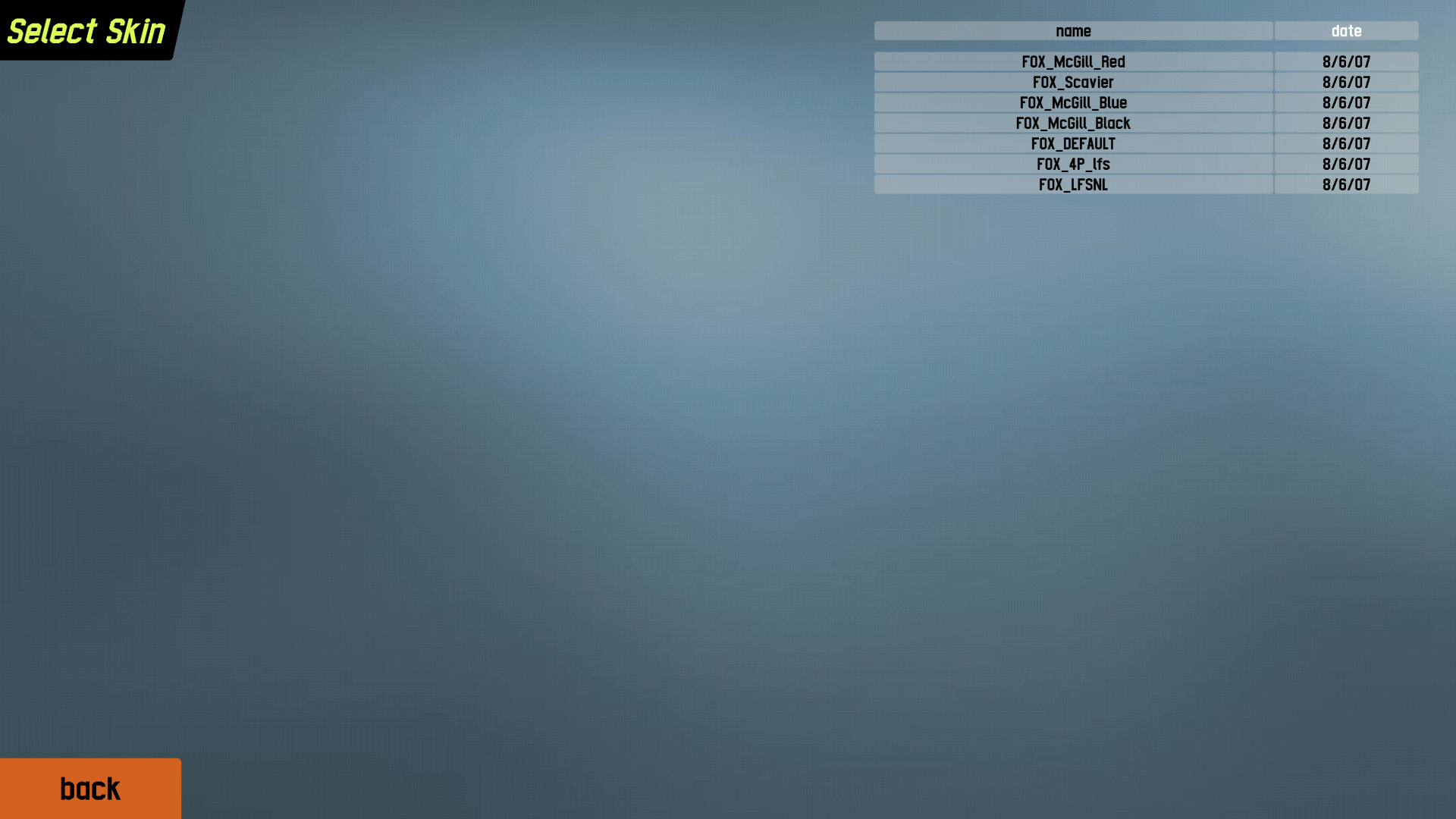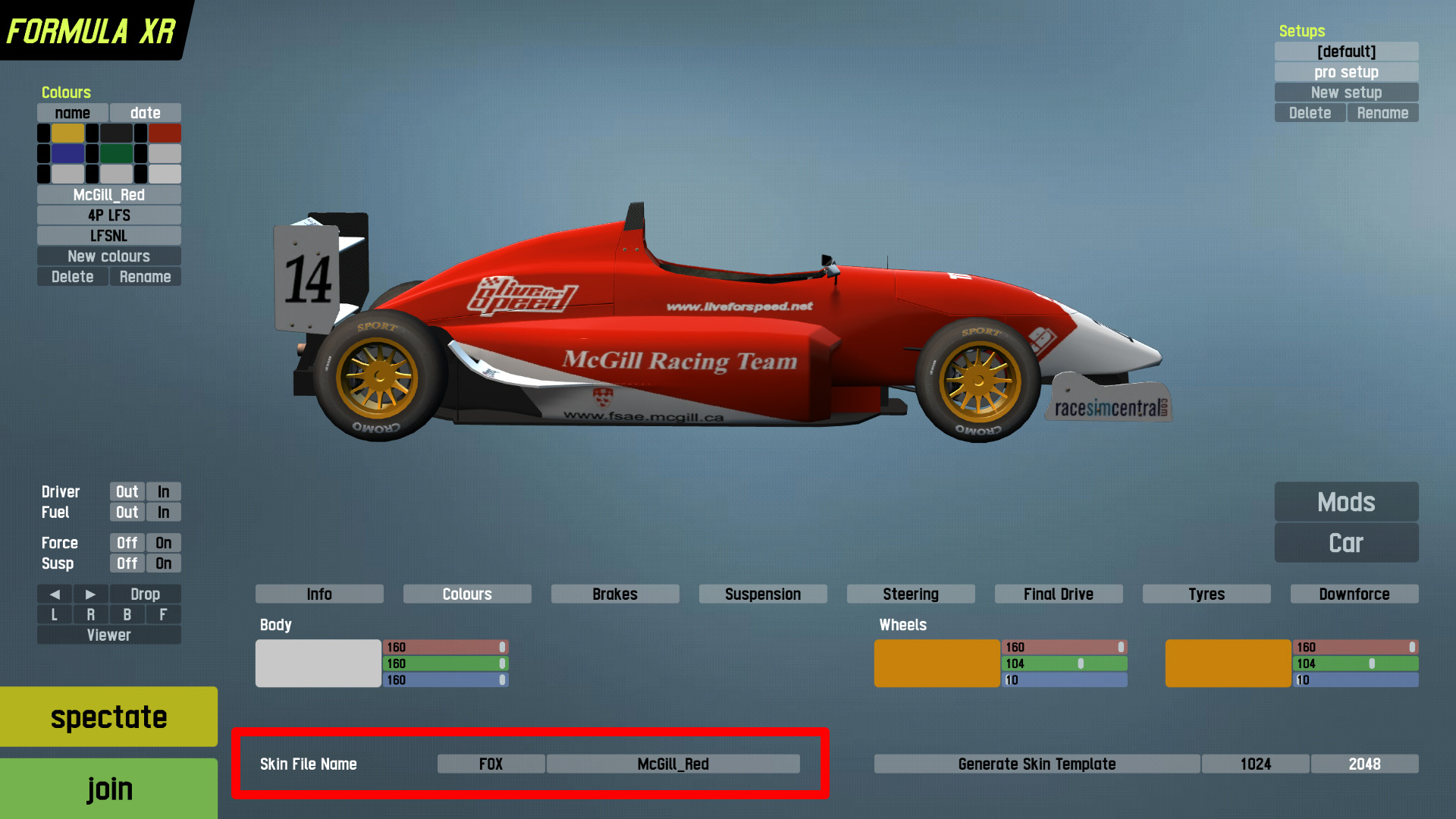スキン作成 チュートリアル
LFSでのスキンの使用方法
LFSでは車にオリジナルのスキンを使用することが出来ます。
最初に、JPEGフォーマットのスキンを LFS/data/skins フォルダへコピーします。スキンは有効な解像度であることを確認してください。(512x512,1024x1024 または 2048x2048)
次に、以下の方法に従って、スキンを適用しましょう:
1. "New Colour"をクリックし、新しいカラー設定を作ります - クリックするとスキン選択画面へとリダイレクトされます
2. リストからスキンを選択します(自分のスキンが見つからない場合、data/skins フォルダに正しくコピーされているか確認してください。)
3. Texture Nameの隣に選択したスキン名が表示されます これでオリジナルのスキンで走り回れます!
他のプレイヤーからはどのように見えているか
もしあなたが自分自身のスキンを作成したのであれば、他のプレイヤーに見せたいと思うはずです。
LFSワールドにスキンをアップロードすることで、これが可能になります。この作業を完了すれば、他のプレイヤーはそのスキンを自動的にダウンロードし、見ることが出来るようになります。
デモユーザー: デフォルトではLFS Worldにスキンをアップロードすることは出来ません。S1/S2/S3 ライセンスユーザーのみがその権利を持っています。しかし、スキンアップロードページより、アップロードスロットを購入することが出来ます。
アップロードスロットを購入せずに他のプレイヤーにあなたのスキンを見せるには、そのプレイヤーに直接スキンファイルを送付するしかありません。LFSフォーラム上では、あなたのスキンを代理アップロードしてもらうように要求することは違反となります。
S2/S3 ライセンスユーザー: By logging into LFSWorld and selecting the "My online car-skins" upload your skins to make them available for download while racing online. Skins uploaded to LFS World must be in 1024*1024 resolution, but you can use a higher resolution copy (usually 2048 x 2048 pixels) in your local LFS/data/skins folder
最後に、製作者の許可なくスキンを編集することは、失礼なだけでなく、盗むことと同義です。また、性的な表現やポルノ、差別的な表現、著しく残虐的・暴力的な表現を含んだスキンは禁止されています。
スキンの作り方
知っておくといいこと
Let's get right down to the facts so we can move on to actually making and using custom skins.
- LFS上の全ての車はテクスチャに"包まれた"3Dモデルです。LFSではそのテクスチャはJPEGファイルで構成されています。JPEGフォーマットはインターネット上で使うことを目的に開発されており、とても一般的です。LFSのスキンはJPEGファイルであって、他に複雑なことはありません。
- Every decent (and many poor) graphics and paint programs support the JPG format. This makes skinning very easy in LFS because anyone can have a go. JPG images are easy to create and edit, and they use compression to reduce file size, helping to improve performance by minimising the load on PC harware resources.
- LFS contains default skins which can be "painted over" in your favourite paint or graphics program, and saved as skins in JPG format for use in LFS. That's as simple as skinning really can be. You can find the default skins in your LFS/data/skins folder. Look for the plain white skins with no design on them.
- LFS skins have a special naming prefix for each car, you will notice this prefix in the skin name, for example: FZR_DEFAULT.jpg. The FZR_ prefix must be used for FZR cars if you want the game and LFS World to handle the textures (skins) properly. Apart from this technical reason, it makes good sense to have everyone using the same naming convention for skins. All cars each have their own 3-letter filename prefix followed by an underscore, check your skins folder and you will see how it works.
スキンの基本的な作り方
Ok this is really basic, but if you are new to skinning this will get you started:
- Launch your graphics or paint program (recommended: Paint Shop Pro, Photoshop. Not recommended: Windows Paint).
- Go to file/ open, browse to your LFS/data/skins folder and choose a default skin (plain white) for the car you wish to paint. Click Ok.
- Using the paint and effects tools provided with your software you can paint the skin and create a design for your car. You may also cut and paste other images on to your skin. Sponsor logos are popular additions, as are racing stripes and numbers, your country's flag and things like that. Don't stop until you are very satisfied with the quality of your work. It is a good idea to stretch the skin to the ratio 1280*1024 before editing so it equals your real car measures. After you are finished, change it back.
- Go to file/ save as, and make sure that the file type selected is JPG. Name your skin using the three-letter prefix, include the underscore. Don't use a common name like XFG_HONDA, be more unique. Don't use special characters in your filenames, keep it simple.
Making sure that you are saving to your LFS/data/skins folder, click Ok to save your JPG file.
There. You just made your first skin! I hope you put more time and effort into the next one, below are some tools and information to help you do your best. Please check our other tutorial topics for more advanced techniques and considerations.
LFS Worldへのアップロード方法
- www.lfswold.net へアクセスし、あなたのユーザーネームとパスワードでログインします
- "My online car skins"をダブルクリックします
- "Upload skins / skins information"をクリックします
- "参照..." をクリックします
- スキンのJPEGファイルを選択します (1024 x 1024 以下のファイルを選択してください)
- "Upload"をクリックし、完了です!
スキンのアップードスロットの追加方法
デフォルトでは、S1ユーザーは 25個, S2ユーザーは 50個 のアップロードスロットがあります。"My online car-skins"ページの"increase"リンクより、追加スロットを購入することが出来ます。1ポンド につき 50スロット 購入出来ます。
便利なリンク
LFSのスキンのアップロードサービス
|
基本セットアップガイド | 応用セットアップガイド | テクニカルリファレンス | スキン作成 チュートリアル | オートクロスエディタ | ムービー作成 チュートリアル | スクリプト作成 | Host チュートリアル | LFS プログラミング | ファイルフォーマット | |||