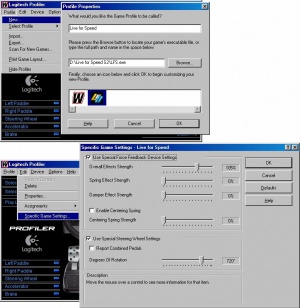「レーシング ホイール」の版間の差分
mochablendy (トーク | 投稿記録) |
Skylinekakkoii (トーク | 投稿記録) M (一部和訳) |
||
| (2人の利用者による、間の2版が非表示) | |||
| 1 行 | 1 行 | ||
| − | == | + | == ステアリングコントローラへの共通ガイド == |
| − | + | 多くのシミュレーサーが抱える共通の疑問が、'''どのステアリングコントローラを入手すればいいか'''ということです。 | |
| − | + | ステアリングコントローラを購入するのは、LFSのフィーリングを向上させる最も簡単な方法であり、またどの車がより良い車で、レースやドリフトに向いているのかを理解する助けになります。 | |
| − | + | 安いステアリングコントローラを買うこともできますが、これらは基本的にクオリティが低いです。予算に余裕があるのであれば、少々より良いコントローラを手に入れましょう。 | |
| − | + | また、中古のコントローラもたくさん出回っています。これらを買うことも良い方法でしょう (しかし、前のユーザーが激しく扱っていたりすると寿命が短くなる原因となる可能性がある点に注意してください)。とても安いものであれば、1000円程度(送料別)で選ぶこともできます。安いコントローラは、あなたが本格的にLFSを始めたいかどうかを決定するのに役に立ちます。 | |
| − | + | 現在のほとんどのステアリングコントローラはペダルユニットと共に販売されています。これらは基本的にアクセルとブレーキの2ペダルで構成されています。クラッチペダルを持っているコントローラもありますが、価格が高い場合が多いです。 | |
| − | + | ステアリングコントローラの中には、FFB (フォースフィードバック) という機能を持っているものがあります。これは、路面のバンプなどを、振動やステアリングの回転などで再現するものです。例えば、タイヤがスライドしたときには、実車の車輪は最も抵抗が少ない経路をたどるように転がり、それがステアリングへと伝わってきます。FFB はこれと全く同じことを再現します。これは非常に貴重なフィードバックであり、タイヤの限界を感じ取ることができます。ただのギミックのように思えるかもしれませんが、これは非常に便利な機能です! LFSでは、ただ単に振動させるだけではなく、実車のようにリアルなFFBに対応しています。while vibration (aka "Rumble Effect") isn't because it would give very little extra immersion (ie after hitting a tree in real life your wheel doesn't shake!). | |
| − | + | 回転角はステアリングコントローラを選ぶ上で比較対象となる最後のものです。これはロックトゥロック (左右に物理的に回転できる最大の角度) の角度によって表現されています。900°(2回転半) のものや、240°のもの、180°のものなど様々なものがあります。900°が最も自然な回転角です(ほとんどの標準的なロードカーでは720°以下であることが多いです)。回転角は多いほど良いとされることが多いですが、240°のものでも十分に使える上、WRホルダーの多くは、ステアリングを握る手をかえる必要がなく、素早くステアリングを回転させることができるため、180°のものを選んでいます。もちろん、540°や720°のものでも十分に競技に使えます。LFSのロードカーは、720°のロックトゥロックを採用していますが、これに合わせてステアリングを買い替える必要はありません。より多くの、あるいは少ない回転角を持つステアリングでも、Logitech ProfilerやLFS内で調整を行うことができます。(Logitech製のDFPやG25などであれば、90°から900°まで自由に選択することができます。) | |
| − | |||
| − | This wheel has vibration (for PS2) and force feedback (on the PC, once the | + | LFSは様々な回転角、フォースフィードバック、クラッチやHパターンシフターなどの様々な要素に対応しています。パッチYからは、クラッチの加熱やエンストなどが再現されるようになりました。 |
| + | |||
| + | == 現在販売されているコントローラ == | ||
| + | === Logitech Driving Force GT === | ||
| + | [[Image:Driving Force GT.jpeg|right|thumb|Logitech Driving Force GT]] | ||
| + | このコントローラは900°の回転角を持っています。グランツーリスモ5 プロローグ が同梱されているものを見つけることが多いコントローラです。同梱されているからといって、それだけにしか使えない訳ではありません。LFSを含んだ、他のゲームでも完璧に動作します。GTロゴはただのマーケティング戦略です。このコントローラはG25/G27よりも安い、Driving Force Proの後継機です。フォースフィードバックが向上し、ボタンがいくつか増えた以外はDFPとそれほど違いはありません。操作が疑わしいペダルはまだ健在です。PCでこのコントローラを使うには、Logitech Game Profilerをインストールする必要があります。まともで安いステアリングコントローラをお探しの方は、中古のDFPを選ぶと良いでしょう。Available new at about £70 (~$110) these are good value, but not was good value as a DFP. The RRP is £100 (~$156.41) and that is the price you would pay if you bought it from somewhere like Argos. | ||
| + | |||
| + | [http://gaming.logicool.co.jp/ja-jp/product/driving-force-gt-gaming-wheel メーカーHP] | ||
| + | {{-}} | ||
| + | |||
| + | == 生産終了品 == | ||
| + | |||
| + | === Logitech Driving Force === | ||
| + | [[Image:Driving Force.jpg|right|thumb|Logitech Driving Force]] | ||
| + | |||
| + | This wheel has vibration (for PS2) and force feedback (on the PC, once the Wingman drivers are installed). It has 180° of rotation lock to lock. It's out of production, and as such seems to command £35 (~$70) new, which seems very high (compared to Logitech's other offerings), and is really only worth getting around the £20 (~$40) mark. This wheel is compatible with some older PlayStation 2 games before the Driving Force Pro became available.<br /> | ||
[http://www.logitech.com/index.cfm/products/details/FI/EN,CRID=2217,CONTENTID=11066 Manufacturer site] | [http://www.logitech.com/index.cfm/products/details/FI/EN,CRID=2217,CONTENTID=11066 Manufacturer site] | ||
<br clear="all" /> | <br clear="all" /> | ||
| − | [[Image:Driving Force EX.jpg|right|thumb| | + | [[Image:Driving Force EX.jpg|right|thumb|Logitech Driving Force EX]] |
| − | ===Logitech Driving Force EX=== | + | === Logitech Driving Force EX === |
| − | + | This is a fairly good beginners wheel that works with PC and PS2. It has 180 degree steering, 16 fully programable buttons, plus a d-pad making this wheel suitable for other games aswell as LFS. You would be looking at £20-40 to buy one. Overall the Microsoft Sidewinder is a better wheel for PC.<br /> | |
[http://www.logitech.com/index.cfm/products/details/FI/EN,CRID=2217,CONTENTID=11066 Manufacturer site] | [http://www.logitech.com/index.cfm/products/details/FI/EN,CRID=2217,CONTENTID=11066 Manufacturer site] | ||
<br clear="all" /> | <br clear="all" /> | ||
| − | [[Image: | + | [[Image:MOMO Force Red.gif|right|thumb|The red Logitech MOMO Force.]] |
| − | ===Logitech MOMO | + | === Logitech MOMO Force ("The Red MOMO") === |
| − | + | Essentially similar to the Logitech MOMO Racing, the only real difference is that it is seemingly made from better materials. It is rare, and therefore can be quite expensive on sites like eBay, it came out before the MOMO racing and is now out of production. Although better than the MOMO, it's not as good as the DFP or G25. | |
| − | |||
<br clear="all" /> | <br clear="all" /> | ||
| − | [[Image: | + | [[Image:Momo.jpg|right|thumb|The black Logitech Momo Racing.]] |
| + | |||
| + | === Logitech MOMO Racing === | ||
| − | + | A very good wheel, 240° of rotation, 2 pedals and Force Feedback. | |
| − | + | Rev. B version versions that do not have the pedal problems that plague the Rev. A, although they can be fixed in a rather DIY manner. It currently sells for £50 new. It is sold on logitech.com for around $100, but they can be found on eBay and similar. This (and the DFP) are the best wheels for around £50 (~$100), however the general consensus is that the DFP is an all round better wheel.<br /> | |
| + | [http://www.logitech.com/index.cfm/products/details/FI/EN,CRID=2217,CONTENTID=6030 Manufacturer site] | ||
<br clear="all" /> | <br clear="all" /> | ||
[[Image:DFP.jpg|right|thumb|The Logitech Driving Force Pro.]] | [[Image:DFP.jpg|right|thumb|The Logitech Driving Force Pro.]] | ||
| − | ===Logitech Driving Force Pro=== | + | === Logitech Driving Force Pro === |
| − | This wheel has 900° of rotation. Like the Momo the Rev. A seems to have pedal problems, Rev | + | This wheel has 900° of rotation. Like the Momo the Rev. A seems to have pedal problems, Rev B versions don’t have these issues though. Available new around £55 (~$110), while used should be cheaper. This and the MOMO are the best wheels for under £140 (~$280). This wheel has two pedals. Many used ones are on eBay after people have upgraded to the G25. This is a good wheel for a use with around £55 to spend. The only issue is that at 900° the motors will not physically let you turn the wheel quick enough to countersteer for things like drifting, however it will work at 240°. |
| − | This wheel was not marketed as being compatible with the PC - it was sold as a wheel for the PlayStation 2, especially Gran Turismo 4, however, it works with PC | + | This wheel was not marketed as being compatible with the PC - it was sold as a wheel for the PlayStation 2, especially Gran Turismo 4, however, it works with PC - it just needs Logitech Profiler installed. It uses a standard USB connector and the GT4 branding was just a marketing ploy to bundle GT4 and this wheel. It will work in just as many games as the MOMO or other wheels will.<br /> |
[http://www.logitech.com/index.cfm/products/details/FI/EN,CRID=2250,CONTENTID=11097 Manufacturer site] | [http://www.logitech.com/index.cfm/products/details/FI/EN,CRID=2250,CONTENTID=11097 Manufacturer site] | ||
| − | |||
| + | {{-}} | ||
| + | |||
| + | === Logitech G25 === | ||
{|align="right" | {|align="right" | ||
| − | |[[Image:G25-Wheel.jpg|right|thumb|The Logitech G25 Wheel.]] | + | |[[Image:G25-Wheel.jpg|right|thumb|200px|The Logitech G25 Wheel.]] |
|} | |} | ||
{|align="right" | {|align="right" | ||
| 58 行 | 76 行 | ||
|} | |} | ||
| − | ===Logitech | + | 900° of rotation. Better FFB (Force Feedback) than the Momo and turns more than twice as fast as the DFP (a bugbear of the DFP - this wheel can turn so fast that if your fingers were to get in the way of the paddles when it turns full throttle it WILL hurt). This wheel has 3 pedals (clutch, brake and throttle) and comes with a full H-pattern, six-speed shift stick with a reverse gear. The stick can also be adjusted to sequential shifting. |
| + | Put simply this is the best wheel unless you want to spend an extreme amount of money. Retails at around £140 (~$277). This wheel really is the top-dog for your "average" sim racer with a sensible budget. However, being a new wheel it has some problems - like the shifter malfunctioning, however Logitech support will repair this under warranty for you. The shift stick also makes a distinctive clicking sound even when shifting through gears in the H-pattern system which doesn't usually appear on a real manual transmission - some people may experience these clicking sounds quite unrealistic. However, this can be removed by sticking a piece of foam plastic in the spring attached to the shifter rod which pushes a small metal ball against a plate with 3 groves inside the assembly. One other problem is that the paddles are a solid bar from side to side, with a little flex, unlike 2 separate parts as on wheels like the DFP and Momo, this means that if you upshift (or downshift) in a certain way the shock will go through the paddles and you'll drop two gears in the other direction. Luckily, this only seems to happen if you "flick" the paddles, and provided you keep your hands on the wheel it shouldn't happen. Another problem, though, is that when you're on the straights on this game with this wheel, you would feel that there's absolutely no force feedback occurring. However, the wheel is still extremely realistic!<br /> | ||
| + | [http://www.logitech.com/index.cfm/products/details/FI/EN,CRID=2217,CONTENTID=11867 Manufacturer site] | ||
| + | |||
| + | {{-}} | ||
| + | |||
| + | === Logitech G27 === | ||
| + | {|align="right" | ||
| + | |[[Image:G27Wheel copy 300 dpi-lfsw.jpg|thumb|200px|Logitech G27]] | ||
| + | |} | ||
| + | {|align="right" | ||
| + | |[[Image:G27Wheel BOBshifter 300 dpi.jpg|thumb|150px|G27の6速シフター]] | ||
| + | |} | ||
| + | |||
| + | Successor to G25. Also 900° of rotation like the G25. Better Force Feedback than the G25. This wheel also has 3 pedals (clutch, brake and throttle) and comes with a full H-pattern, six-speed shift stick with a reverse gear. One feature G27 lost, compared to G25, is the stick that could be adjusted to sequential shifting. If you want sequential shifting, with G27 you have to make do with the paddles behind the wheel. It lost some, but it gained some, more buttons on the wheel. Something the G25 was often criticized for, lack of buttons on the wheel.<br /> | ||
| + | It IS possible to use the LEDs on the wheel with Live for Speed. You have to download a simple mod from [https://www.lfs.net/forum/thread/68510 LFS Forum].<br /> | ||
| + | [http://www.logitech.com/index.cfm/gaming/wheels/devices/5184&cl=us,en Manufacturer site] | ||
| + | {{-}} | ||
| − | + | ||
| − | [http://www. | + | === Thrustmaster RGT Force Feedback with Clutch === |
| + | |||
| + | Older and discontinued by Thrustmaster, but a fairly built, less expensive and great wheel. It has a great FFB effect and its pedals are quite good. The brake pedal is also harded to press down, like it should be in real-life. You should use the FFD_2009_v1 drivers instead of the new FFD_2016_v2 drivers, as the old one works perfect while the new one is completely messed up.<br /> | ||
| + | [http://www.thrustmaster.com/en_US/products/rgt-force-feedback-pro-clutch-edition Manufacturer site] | ||
<br clear="all" /> | <br clear="all" /> | ||
| + | === Microsoft Sidewinder Force Feedback wheel === | ||
[[Image:MS Sidewinder Red.jpg|right|thumb|The Microsoft SideWinder Force Feedback Wheel.]] | [[Image:MS Sidewinder Red.jpg|right|thumb|The Microsoft SideWinder Force Feedback Wheel.]] | ||
| − | + | Old and discontinued, but a good wheel, expect to pick one up from eBay for £10-£20, excluding postage (which, due to the size and weight of a wheel could easily be as much, if not more, than the wheel itself!). This wheel has 240° of rotation and FFB. A great first wheel if you are a casual LFS user, want a cheap wheel or are unsure of whether a wheel is for you or if you can get one of these quick and want to know if its worth waiting to get a DFP/G25 etc. | |
| − | + | It was made in USB or parallel gameport versions, gameport ones tend to be cheaper, but useless if you have no gameport, although you could pick up a sound card (which should come with a gameport) for £2 (~$4) (including postage) on eBay - if you plan on doing this method I recommend that you go for the Creative SoundBlaster Live! 5.1 as it features a gameport, is XP compatible, cheap (~£2 (~$4)) and has fairly decent sound quality. If you have the choice, pick the USB one as if you do come to sell it you should get a higher price for it.<br clear="all" /> | |
| − | + | == その他 == | |
| − | == | + | === インターネット注文のみ、組み立て必須の限定生産品 === |
| − | === | + | {|align="right" |
| + | |[[Image:Porsche 911 Turbo S Wheel-pwts front picture.jpg|right|thumb|The Fanatec Porsche 911 Turbo S Wheel.]] | ||
| + | |} | ||
| + | {|align="right" | ||
| + | |[[Image:Porsche 911 Turbo S Wheel-pwts 012 1.jpg|right|thumb|150px|The wheel's shifter.]] | ||
| + | |} | ||
| + | ==== Fanatec Porsche 911 Turbo S ==== | ||
| − | + | Fanatec's wheels are the only noteworthy competitors to G25/G27. Also 900° of rotation like the G25/G27. This wheel also has 3 pedals (clutch, brake and throttle) and comes with a full H-pattern, six-speed shift stick with a reverse gear and a separate sequential shifter.<br /> | |
| + | [http://www.fanatec.de/html/index.php?id=250&lang=en Manufacturer site] [http://www.fanatec.de/html/index.php?id=200&lang=en Other models from Fanatec] | ||
| + | <br clear="all" /> | ||
| − | == Wheel | + | {|align="right" |
| + | |[[Image:T500RSwheel.jpg|right|thumb|Thrustmaster T500 RS Wheel]] | ||
| + | |} | ||
| + | {|align="right" | ||
| + | |[[Image:TH8RSproduct.jpg|right|thumb|150px|Thrustmaster TH8 RS 7+1速 シフター (アドオン)]] | ||
| + | |} | ||
| + | {|align="right" | ||
| + | |[[Image:FerrariF1WheelAddOn_2.jpg.png|right|thumb|150px|Thrustmaster Ferrari F1 Wheel Integral T500 ステアリング (アドオン)]] | ||
| + | |} | ||
| + | |||
| + | ==== Thrustmaster T500 RS & アドオン ==== | ||
| + | |||
| + | "The T500 RS is a true racing simulator designed for the most die-hard racing fans: its power is unmatched, with Force Feedback effects relayed via a 65W industrial motor, providing 150mNm at 3000 RPM. The Force Feedback mechanism is vigorous, fast-acting and extremely responsive. While the power is potent, the integrated large dual-belt system ensures backlash-free and smooth behavior." Remember the phrase; "If you need to ask how much...." <br /> | ||
| + | [http://www.thrustmaster.com/en_UK/products/t500-rs Manufacturer site] | ||
| + | <br clear="all" /> | ||
| + | |||
| + | |||
| + | |||
| + | {|align="right" | ||
| + | |[[Image:BRD-Pro-ST.jpg|right|thumb|The BRD Sim-Pro ST Wheel.]] | ||
| + | |} | ||
| + | {|align="right" | ||
| + | |[[Image:BRD-Pro-Speed7 pedals.jpg|right|thumb|150px|The wheel's pedals.]] | ||
| + | |} | ||
| + | ====Ball Racing Development BRD Sim-Pro ST ==== | ||
| + | BRD mostly services companies that want complete simracing solutions, but service also end users. Remember the phrase; "If you need to ask how much...." | ||
| + | <br /> | ||
| + | [http://www.brdsim.com/product/controls/pro-st.html Manufacturer site] | ||
| + | <br clear="all" /> | ||
| + | |||
| + | {|align="right" | ||
| + | |[[Image:FrexGP-simwheelfsn-800.jpg|right|thumb|The FrexGP SimWHEEL.]] | ||
| + | |} | ||
| + | {|align="right" | ||
| + | |[[Image:FrexGP-wires and connectors.jpg|right|thumb|150px|This one goes here, but where does this go?]] | ||
| + | |} | ||
| + | ==== FrexGP ==== | ||
| + | FrexGP sells addons and bolt-ons to wheels and do-it-yourself -type products for simracers. Remember the phrase; "If you need to ask how much...." | ||
| + | <br /> | ||
| + | [http://www.frex.com/gp/ Manufacturer site] | ||
| + | <br clear="all" /> | ||
| + | |||
| + | {|align="right" | ||
| + | |[[Image:ECCI-6000 05 m.jpg|right|thumb|The ECCI TRACKSTAR 6000.]] | ||
| + | |} | ||
| + | ==== ECCI ==== | ||
| + | ECCI sells high-end force feedback-less wheels some users swear by. Remember the phrase; "If you need to ask how much...." | ||
| + | <br /> | ||
| + | [http://ecci6000.com/ Manufacturer site] | ||
| + | <br clear="all" /> | ||
| + | |||
| + | {|align="right" | ||
| + | |[[Image:Leo Bodnar wheel base.jpg|right|thumb|Leo Bodnar wheel base.]] | ||
| + | |} | ||
| + | {|align="right" | ||
| + | |[[Image:Leo Bodnar wheel base 2.jpg|right|thumb|Leo Bodnar wheel base 2nd pic.]] | ||
| + | |} | ||
| + | |||
| + | |||
| + | ==== Leo Bodnar ==== | ||
| + | "This is the business end of my humble test system at home. I think we can finally have this on the market this year. " | ||
| + | |||
| + | このフレーズを覚えておいてください。「もしいくらするか聞く必要があるのであれば・・・。」 | ||
| + | |||
| + | [http://www.leobodnar.com/ Manufacturer site] | ||
| + | <br clear="all" /> | ||
| + | |||
| + | === Wheels for specific needs === | ||
| + | |||
| + | If for one reason or another (due to a disability or lack of space) you cannot use pedals, the Thrustmaster Ferrari Force Feedback wheel and Rallye GT Pro wheel have split paddles, the bottom half of each paddle being analogue when the pedals were not plugged in. The paddle shifters on the Logitech Driving Force are plastic levers with a large surface area which are easy to depress, and like the Thrustmaster wheels these also operate as analogue axes when the pedals are disconnected. [http://www.thomas-superwheel.com Thomas Enterprises] produce steering wheels with similar features. | ||
| + | |||
| + | == ステアリングコントローラのトラブルシューティング == | ||
[[Image:Momo.jpg|thumb|The black Logitech Momo Racing.]] | [[Image:Momo.jpg|thumb|The black Logitech Momo Racing.]] | ||
| − | === Logitech DFP | + | === Logitech DFP と Momo === |
It is not uncommon for mass-produced devices with moving parts to harbour a few gremlins and Logitech controllers are no exception. | It is not uncommon for mass-produced devices with moving parts to harbour a few gremlins and Logitech controllers are no exception. | ||
| 90 行 | 208 行 | ||
Please visit the site and try to fix your problems. This may save several similar topics being created here every time someone experiences a typical fault. Many people have reported that their controller issues were solved by patching their software or updating to newer versions. If all else fails then contact Logitech for a replacement controller (if your warranty has not yet expired). | Please visit the site and try to fix your problems. This may save several similar topics being created here every time someone experiences a typical fault. Many people have reported that their controller issues were solved by patching their software or updating to newer versions. If all else fails then contact Logitech for a replacement controller (if your warranty has not yet expired). | ||
| − | === | + | === ハードウェアの問題 === |
[[Image:Dfp.jpg|thumb|The inside of a DFP. Most wheel problems can be fixed without opening it.]] | [[Image:Dfp.jpg|thumb|The inside of a DFP. Most wheel problems can be fixed without opening it.]] | ||
There are a few issues that can be identified that may lead to an under-performing controller. If your controller is still covered by the manufacturer's warranty it is wise to enquire about a replacement. Pulling your controller to pieces, or even removing one screw, will void your warranty so consider whether or not repairs are worth doing before becoming Dr Frankenstein. If you have no choices left then try [http://web.axelero.hu/mozso/momo_e5.html this] link. Although the site features a Momo, the information can be easily applied to the DFP as well. Replacement *pots, springs etc are not available separately. Special lubricant (grease) is used inside the controllers and you should be able to buy some from an electronics or hobby store. '''Normal lubricants are unsuitable and may corrode the plastic itself.''' | There are a few issues that can be identified that may lead to an under-performing controller. If your controller is still covered by the manufacturer's warranty it is wise to enquire about a replacement. Pulling your controller to pieces, or even removing one screw, will void your warranty so consider whether or not repairs are worth doing before becoming Dr Frankenstein. If you have no choices left then try [http://web.axelero.hu/mozso/momo_e5.html this] link. Although the site features a Momo, the information can be easily applied to the DFP as well. Replacement *pots, springs etc are not available separately. Special lubricant (grease) is used inside the controllers and you should be able to buy some from an electronics or hobby store. '''Normal lubricants are unsuitable and may corrode the plastic itself.''' | ||
| 102 行 | 220 行 | ||
''Pot: Nickname for [http://en.wikipedia.org/wiki/Potentiometer potentiometer]. This is a small device used in analogue wheel/pedal or joystick that measures the movement of the wheel or pedal and sends signals to the PC so that your action can be reflected in the software.'' | ''Pot: Nickname for [http://en.wikipedia.org/wiki/Potentiometer potentiometer]. This is a small device used in analogue wheel/pedal or joystick that measures the movement of the wheel or pedal and sends signals to the PC so that your action can be reflected in the software.'' | ||
| − | == | + | == LFSでのステアリングコントローラのフィーリングを最高のものにするために == |
| + | |||
| + | === Logitechコントローラを正しくセットアップする === | ||
| + | [[Image:LogitechSetup.jpg|thumb|LFS向けに作られたゲームプロファイルを用いて、正しく設定されたLogitech G25 wheelのスクリーンショット(Logitech MOMOをお持ちの方は、"degrees of rotation"設定を無視してください)]] | ||
| + | Open up your Logitech Profiler and then the FFB (Force Feedback) settings window: either "Options" - "Global Device Settings" or if you are using game profiles "Edit" - "Specific Game Settings". Suggested settings are these (also shown in the screenshot): | ||
| − | + | * ''Overall Effects Strength'' - Set to 101-105% (101% is good value). Due to problems inside the Logitech Profiler the FFB only starts to act linearly when set over 100%. You can always fine tune the level of FFB in LFS's [[Options#Controls|Options > Controls]] or you can adjust it "on the fly" while driving with the FFB (Force Feedback) shortcut keys.<br> | |
| − | [[ | + | * ''Spring Effect Strength'' - Set to 0%. It is Logitech driver based effect and practically LFS does not need this (confirmed by the game developer).<br> |
| − | + | * ''Damper Effect Strength'' - Set to 0%. It is Logitech driver based effect and practically LFS does not need this (confirmed by the game developer).<br> | |
| + | * ''Enable Centering Spring'' / ''Centering Spring Strength'' - Uncheck the box (disable it) and set it to 0%. | ||
| + | * ''Report Combined Pedals'' - Uncheck this option. Enabling this only gives you one pedal axis, meaning you can't use brake and throttle pedals properly. So disable it. | ||
| + | * ''Degrees of Rotation'' - If your wheel provides this option, set it to the particular car's lock-to-lock angle (LFS lets you see this value in the car setup screen, under "Steering"). | ||
| − | + | これらの設定はLogitechの全てのコントローラで動作するはずです。The settings in the Logitech Profiler might slightly differ from these instructions depending on your wheel model. | |
| − | |||
| − | |||
| − | |||
| − | |||
| − | + | '''注意''' Logitech G29 & G920をお使いの方は、最新のLogitech Gaming Softwareを使用する必要があります。それ以外のソフトウェアでは認識されないでしょう。 | |
| − | <!-- | + | <!-- 他言語へのリンク --> |
| − | |||
[[de:Hardware]] | [[de:Hardware]] | ||
| + | [[en:Wheels]] | ||
| + | [[hu:Kormányok]] | ||
2017年6月7日 (水) 04:59時点における最新版
ステアリングコントローラへの共通ガイド
多くのシミュレーサーが抱える共通の疑問が、どのステアリングコントローラを入手すればいいかということです。
ステアリングコントローラを購入するのは、LFSのフィーリングを向上させる最も簡単な方法であり、またどの車がより良い車で、レースやドリフトに向いているのかを理解する助けになります。
安いステアリングコントローラを買うこともできますが、これらは基本的にクオリティが低いです。予算に余裕があるのであれば、少々より良いコントローラを手に入れましょう。
また、中古のコントローラもたくさん出回っています。これらを買うことも良い方法でしょう (しかし、前のユーザーが激しく扱っていたりすると寿命が短くなる原因となる可能性がある点に注意してください)。とても安いものであれば、1000円程度(送料別)で選ぶこともできます。安いコントローラは、あなたが本格的にLFSを始めたいかどうかを決定するのに役に立ちます。
現在のほとんどのステアリングコントローラはペダルユニットと共に販売されています。これらは基本的にアクセルとブレーキの2ペダルで構成されています。クラッチペダルを持っているコントローラもありますが、価格が高い場合が多いです。
ステアリングコントローラの中には、FFB (フォースフィードバック) という機能を持っているものがあります。これは、路面のバンプなどを、振動やステアリングの回転などで再現するものです。例えば、タイヤがスライドしたときには、実車の車輪は最も抵抗が少ない経路をたどるように転がり、それがステアリングへと伝わってきます。FFB はこれと全く同じことを再現します。これは非常に貴重なフィードバックであり、タイヤの限界を感じ取ることができます。ただのギミックのように思えるかもしれませんが、これは非常に便利な機能です! LFSでは、ただ単に振動させるだけではなく、実車のようにリアルなFFBに対応しています。while vibration (aka "Rumble Effect") isn't because it would give very little extra immersion (ie after hitting a tree in real life your wheel doesn't shake!).
回転角はステアリングコントローラを選ぶ上で比較対象となる最後のものです。これはロックトゥロック (左右に物理的に回転できる最大の角度) の角度によって表現されています。900°(2回転半) のものや、240°のもの、180°のものなど様々なものがあります。900°が最も自然な回転角です(ほとんどの標準的なロードカーでは720°以下であることが多いです)。回転角は多いほど良いとされることが多いですが、240°のものでも十分に使える上、WRホルダーの多くは、ステアリングを握る手をかえる必要がなく、素早くステアリングを回転させることができるため、180°のものを選んでいます。もちろん、540°や720°のものでも十分に競技に使えます。LFSのロードカーは、720°のロックトゥロックを採用していますが、これに合わせてステアリングを買い替える必要はありません。より多くの、あるいは少ない回転角を持つステアリングでも、Logitech ProfilerやLFS内で調整を行うことができます。(Logitech製のDFPやG25などであれば、90°から900°まで自由に選択することができます。)
LFSは様々な回転角、フォースフィードバック、クラッチやHパターンシフターなどの様々な要素に対応しています。パッチYからは、クラッチの加熱やエンストなどが再現されるようになりました。
現在販売されているコントローラ
Logitech Driving Force GT
このコントローラは900°の回転角を持っています。グランツーリスモ5 プロローグ が同梱されているものを見つけることが多いコントローラです。同梱されているからといって、それだけにしか使えない訳ではありません。LFSを含んだ、他のゲームでも完璧に動作します。GTロゴはただのマーケティング戦略です。このコントローラはG25/G27よりも安い、Driving Force Proの後継機です。フォースフィードバックが向上し、ボタンがいくつか増えた以外はDFPとそれほど違いはありません。操作が疑わしいペダルはまだ健在です。PCでこのコントローラを使うには、Logitech Game Profilerをインストールする必要があります。まともで安いステアリングコントローラをお探しの方は、中古のDFPを選ぶと良いでしょう。Available new at about £70 (~$110) these are good value, but not was good value as a DFP. The RRP is £100 (~$156.41) and that is the price you would pay if you bought it from somewhere like Argos.
生産終了品
Logitech Driving Force
This wheel has vibration (for PS2) and force feedback (on the PC, once the Wingman drivers are installed). It has 180° of rotation lock to lock. It's out of production, and as such seems to command £35 (~$70) new, which seems very high (compared to Logitech's other offerings), and is really only worth getting around the £20 (~$40) mark. This wheel is compatible with some older PlayStation 2 games before the Driving Force Pro became available.
Manufacturer site
Logitech Driving Force EX
This is a fairly good beginners wheel that works with PC and PS2. It has 180 degree steering, 16 fully programable buttons, plus a d-pad making this wheel suitable for other games aswell as LFS. You would be looking at £20-40 to buy one. Overall the Microsoft Sidewinder is a better wheel for PC.
Manufacturer site
Logitech MOMO Force ("The Red MOMO")
Essentially similar to the Logitech MOMO Racing, the only real difference is that it is seemingly made from better materials. It is rare, and therefore can be quite expensive on sites like eBay, it came out before the MOMO racing and is now out of production. Although better than the MOMO, it's not as good as the DFP or G25.
Logitech MOMO Racing
A very good wheel, 240° of rotation, 2 pedals and Force Feedback.
Rev. B version versions that do not have the pedal problems that plague the Rev. A, although they can be fixed in a rather DIY manner. It currently sells for £50 new. It is sold on logitech.com for around $100, but they can be found on eBay and similar. This (and the DFP) are the best wheels for around £50 (~$100), however the general consensus is that the DFP is an all round better wheel.
Manufacturer site
Logitech Driving Force Pro
This wheel has 900° of rotation. Like the Momo the Rev. A seems to have pedal problems, Rev B versions don’t have these issues though. Available new around £55 (~$110), while used should be cheaper. This and the MOMO are the best wheels for under £140 (~$280). This wheel has two pedals. Many used ones are on eBay after people have upgraded to the G25. This is a good wheel for a use with around £55 to spend. The only issue is that at 900° the motors will not physically let you turn the wheel quick enough to countersteer for things like drifting, however it will work at 240°.
This wheel was not marketed as being compatible with the PC - it was sold as a wheel for the PlayStation 2, especially Gran Turismo 4, however, it works with PC - it just needs Logitech Profiler installed. It uses a standard USB connector and the GT4 branding was just a marketing ploy to bundle GT4 and this wheel. It will work in just as many games as the MOMO or other wheels will.
Manufacturer site
Logitech G25
900° of rotation. Better FFB (Force Feedback) than the Momo and turns more than twice as fast as the DFP (a bugbear of the DFP - this wheel can turn so fast that if your fingers were to get in the way of the paddles when it turns full throttle it WILL hurt). This wheel has 3 pedals (clutch, brake and throttle) and comes with a full H-pattern, six-speed shift stick with a reverse gear. The stick can also be adjusted to sequential shifting.
Put simply this is the best wheel unless you want to spend an extreme amount of money. Retails at around £140 (~$277). This wheel really is the top-dog for your "average" sim racer with a sensible budget. However, being a new wheel it has some problems - like the shifter malfunctioning, however Logitech support will repair this under warranty for you. The shift stick also makes a distinctive clicking sound even when shifting through gears in the H-pattern system which doesn't usually appear on a real manual transmission - some people may experience these clicking sounds quite unrealistic. However, this can be removed by sticking a piece of foam plastic in the spring attached to the shifter rod which pushes a small metal ball against a plate with 3 groves inside the assembly. One other problem is that the paddles are a solid bar from side to side, with a little flex, unlike 2 separate parts as on wheels like the DFP and Momo, this means that if you upshift (or downshift) in a certain way the shock will go through the paddles and you'll drop two gears in the other direction. Luckily, this only seems to happen if you "flick" the paddles, and provided you keep your hands on the wheel it shouldn't happen. Another problem, though, is that when you're on the straights on this game with this wheel, you would feel that there's absolutely no force feedback occurring. However, the wheel is still extremely realistic!
Manufacturer site
Logitech G27
Successor to G25. Also 900° of rotation like the G25. Better Force Feedback than the G25. This wheel also has 3 pedals (clutch, brake and throttle) and comes with a full H-pattern, six-speed shift stick with a reverse gear. One feature G27 lost, compared to G25, is the stick that could be adjusted to sequential shifting. If you want sequential shifting, with G27 you have to make do with the paddles behind the wheel. It lost some, but it gained some, more buttons on the wheel. Something the G25 was often criticized for, lack of buttons on the wheel.
It IS possible to use the LEDs on the wheel with Live for Speed. You have to download a simple mod from LFS Forum.
Manufacturer site
Thrustmaster RGT Force Feedback with Clutch
Older and discontinued by Thrustmaster, but a fairly built, less expensive and great wheel. It has a great FFB effect and its pedals are quite good. The brake pedal is also harded to press down, like it should be in real-life. You should use the FFD_2009_v1 drivers instead of the new FFD_2016_v2 drivers, as the old one works perfect while the new one is completely messed up.
Manufacturer site
Microsoft Sidewinder Force Feedback wheel
Old and discontinued, but a good wheel, expect to pick one up from eBay for £10-£20, excluding postage (which, due to the size and weight of a wheel could easily be as much, if not more, than the wheel itself!). This wheel has 240° of rotation and FFB. A great first wheel if you are a casual LFS user, want a cheap wheel or are unsure of whether a wheel is for you or if you can get one of these quick and want to know if its worth waiting to get a DFP/G25 etc.
It was made in USB or parallel gameport versions, gameport ones tend to be cheaper, but useless if you have no gameport, although you could pick up a sound card (which should come with a gameport) for £2 (~$4) (including postage) on eBay - if you plan on doing this method I recommend that you go for the Creative SoundBlaster Live! 5.1 as it features a gameport, is XP compatible, cheap (~£2 (~$4)) and has fairly decent sound quality. If you have the choice, pick the USB one as if you do come to sell it you should get a higher price for it.
その他
インターネット注文のみ、組み立て必須の限定生産品
Fanatec Porsche 911 Turbo S
Fanatec's wheels are the only noteworthy competitors to G25/G27. Also 900° of rotation like the G25/G27. This wheel also has 3 pedals (clutch, brake and throttle) and comes with a full H-pattern, six-speed shift stick with a reverse gear and a separate sequential shifter.
Manufacturer site Other models from Fanatec
Thrustmaster T500 RS & アドオン
"The T500 RS is a true racing simulator designed for the most die-hard racing fans: its power is unmatched, with Force Feedback effects relayed via a 65W industrial motor, providing 150mNm at 3000 RPM. The Force Feedback mechanism is vigorous, fast-acting and extremely responsive. While the power is potent, the integrated large dual-belt system ensures backlash-free and smooth behavior." Remember the phrase; "If you need to ask how much...."
Manufacturer site
Ball Racing Development BRD Sim-Pro ST
BRD mostly services companies that want complete simracing solutions, but service also end users. Remember the phrase; "If you need to ask how much...."
Manufacturer site
FrexGP
FrexGP sells addons and bolt-ons to wheels and do-it-yourself -type products for simracers. Remember the phrase; "If you need to ask how much...."
Manufacturer site
ECCI
ECCI sells high-end force feedback-less wheels some users swear by. Remember the phrase; "If you need to ask how much...."
Manufacturer site
Leo Bodnar
"This is the business end of my humble test system at home. I think we can finally have this on the market this year. "
このフレーズを覚えておいてください。「もしいくらするか聞く必要があるのであれば・・・。」
Wheels for specific needs
If for one reason or another (due to a disability or lack of space) you cannot use pedals, the Thrustmaster Ferrari Force Feedback wheel and Rallye GT Pro wheel have split paddles, the bottom half of each paddle being analogue when the pedals were not plugged in. The paddle shifters on the Logitech Driving Force are plastic levers with a large surface area which are easy to depress, and like the Thrustmaster wheels these also operate as analogue axes when the pedals are disconnected. Thomas Enterprises produce steering wheels with similar features.
ステアリングコントローラのトラブルシューティング
Logitech DFP と Momo
It is not uncommon for mass-produced devices with moving parts to harbour a few gremlins and Logitech controllers are no exception.
There are a few issues which many Logitech users have in common and some may be addressed by applying software patches or using new drivers and software written for just this purpose.
While some problems may be hardware or design issues (therefore can't be fixed by software), others may be rectified by trying the software fixes available. If your controller shows signs of a shifting centre for example, you can try the official Logitech fix for that problem. Before you post your Logitech problems on the Live For Speed Forums please check out the Wingman Team Web Site first to see if others have had the same problems you are having. Try the new drivers and other fixes that relate to your controller and see if you can solve some of the common problems that other people also have with their controller. Other utilities can be found on the Wingman Team site including DX Tweak2 which works for other controllers too, not just Logitech ones.
Please visit the site and try to fix your problems. This may save several similar topics being created here every time someone experiences a typical fault. Many people have reported that their controller issues were solved by patching their software or updating to newer versions. If all else fails then contact Logitech for a replacement controller (if your warranty has not yet expired).
ハードウェアの問題
There are a few issues that can be identified that may lead to an under-performing controller. If your controller is still covered by the manufacturer's warranty it is wise to enquire about a replacement. Pulling your controller to pieces, or even removing one screw, will void your warranty so consider whether or not repairs are worth doing before becoming Dr Frankenstein. If you have no choices left then try this link. Although the site features a Momo, the information can be easily applied to the DFP as well. Replacement *pots, springs etc are not available separately. Special lubricant (grease) is used inside the controllers and you should be able to buy some from an electronics or hobby store. Normal lubricants are unsuitable and may corrode the plastic itself.
- Try the software fixes listed above before assuming that you have a hardware problem.
- If you are still covered by warranty, seek a replacement wheel from the manufacturer rather than repairing or modifying your controller.
- If you dismantle or repair your controller you do so at your own risk. Damage to the controller or your person is your reponsibility.
Don't forget to check our hardware section for more discussion on wheels and other controllers.
Pot: Nickname for potentiometer. This is a small device used in analogue wheel/pedal or joystick that measures the movement of the wheel or pedal and sends signals to the PC so that your action can be reflected in the software.
LFSでのステアリングコントローラのフィーリングを最高のものにするために
Logitechコントローラを正しくセットアップする
Open up your Logitech Profiler and then the FFB (Force Feedback) settings window: either "Options" - "Global Device Settings" or if you are using game profiles "Edit" - "Specific Game Settings". Suggested settings are these (also shown in the screenshot):
- Overall Effects Strength - Set to 101-105% (101% is good value). Due to problems inside the Logitech Profiler the FFB only starts to act linearly when set over 100%. You can always fine tune the level of FFB in LFS's Options > Controls or you can adjust it "on the fly" while driving with the FFB (Force Feedback) shortcut keys.
- Spring Effect Strength - Set to 0%. It is Logitech driver based effect and practically LFS does not need this (confirmed by the game developer).
- Damper Effect Strength - Set to 0%. It is Logitech driver based effect and practically LFS does not need this (confirmed by the game developer).
- Enable Centering Spring / Centering Spring Strength - Uncheck the box (disable it) and set it to 0%.
- Report Combined Pedals - Uncheck this option. Enabling this only gives you one pedal axis, meaning you can't use brake and throttle pedals properly. So disable it.
- Degrees of Rotation - If your wheel provides this option, set it to the particular car's lock-to-lock angle (LFS lets you see this value in the car setup screen, under "Steering").
これらの設定はLogitechの全てのコントローラで動作するはずです。The settings in the Logitech Profiler might slightly differ from these instructions depending on your wheel model.
注意 Logitech G29 & G920をお使いの方は、最新のLogitech Gaming Softwareを使用する必要があります。それ以外のソフトウェアでは認識されないでしょう。