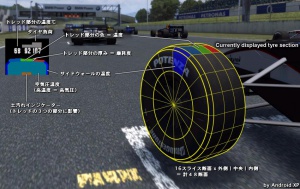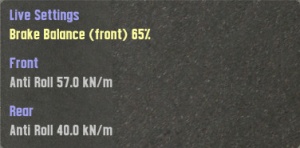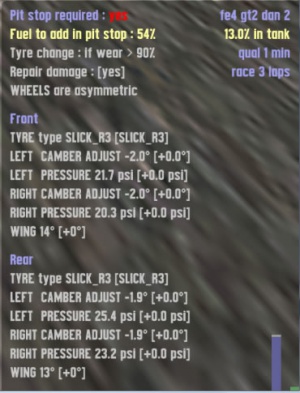「画面表示」の版間の差分
| 1 行 | 1 行 | ||
| − | + | 表示する項目は Options - Display で自由にカスタマイズできます。<br> | |
| + | また'''「Shift」+「F」''' キーですべての画面表示をOFFにすることも出来ます。 | ||
| − | == | + | == オン・スクリーン == |
| − | + | [[image:on_screen_jp.jpg|thumb|レース画面]] | |
| + | '''コース図:''' コース全体と各車の位置を確認する事ができます。 | ||
| − | + | :グリーン: あなたの車の位置です。 | |
| − | + | :イエロー: 相手の位置です。 | |
| − | + | :オレンジ: あなたより後着の相手の位置です | |
| − | + | :ライトブルー: AIカーであなたより先着の位置です。 | |
| − | + | :ダークブルー: AIカーであなたより後着の位置です。 | |
| − | ''' | + | '''フレームレート(FPS):''' 1秒間に何コマ描画されているか表示します。 |
| − | ''' | + | '''順位:''' レース中のあなたの順位がイエローで表示されます。 |
| − | '''Laps:''' | + | '''Laps:''' 周回数 / 全周回 |
| − | '''Total:''' | + | '''Total:''' トータルタイム |
| − | '''Qualify:''' | + | '''Qualify:''' 予選の残り時間 |
| − | '''Best:''' | + | '''Best:''' ベストタイム |
| − | '''Lap:''' | + | '''Lap:''' 現在のラップタイム |
| − | '''Split:''' | + | '''Split:''' 最後に通過した区間タイム |
| − | ''' | + | '''ペダルバー:''' |
| − | + | :緑色: アクセル<br> | |
| − | + | :赤色: ブレーキ<br> | |
| − | + | :青色: クラッチ<br> | |
| − | + | :グレー: ハンドブレーキ | |
| − | ''' | + | '''ステアリング:''' externalビューで、赤い点はステアリングホイールがどれくらい回されたかを示します。 |
| − | == | + | == コックピット == |
| − | ''' | + | '''タコメーター:''' 画面の左下にエンジンの回転数が表示されます。シフトライトはオプションでON/OFFできます。 |
| − | ''' | + | '''ギヤインジケーター:''' 現在のギヤを表示 |
| − | ''' | + | '''スピードメーター:''' Option-Displayで単位を mph か km/h に変更できます。またOption-Playerでアナログ/デジタル表示にできます。 |
| − | ''' | + | '''ターボ計:''' ターボ付きエンジンの車は、摂取量気圧を示すゲージを備えています。この圧力が下がるとき、エンジンはパワーを失います。 |
| − | ''' | + | '''オイル温度計:''' これはまだS2 Alphaでは'''機能しません'''。それは水温計でもあるかもしれません。将来追加されれば、クーラーが事故で損害を受けたときエンジン温度は上がります、そして、これがエンジンを破壊するかもしれないので、ドライバーはあまり激しくプッシュしないように注意しなければならないようになるでしょう。 |
| − | ''' | + | '''燃料計:''' 燃料の残量。「F12」メニューで数値を確認できます。 |
| − | ''' | + | '''時計:''' 現在時刻 |
| − | '''FPS:''' | + | '''FPS:''' FPSの表示 |
| − | ''' | + | '''ウインカーランプ:''' ウィンカー「7」「8」キーか、ハザード「9」キーを押すとオレンジ色で点滅します。 |
| − | ''' | + | '''ハンドブレーキ:''' ハンドブレーキは赤色ランプで点灯されます。 |
| − | ''' | + | '''PITリミッター:''' PITリミッターが装備されている車でオンの場合、グリーンで点灯します。 |
| + | |||
| + | '''トラクションコントロール:''' トラクションコントロールが装備されている車で、TCが効いている時に青色で点灯します。 | ||
| − | |||
== 拡張ディスプレイ == | == 拡張ディスプレイ == | ||
| 68 行 | 71 行 | ||
[[image:800px-TyreExplanation_jp.jpg|thumb|タイヤの温度と磨耗]] | [[image:800px-TyreExplanation_jp.jpg|thumb|タイヤの温度と磨耗]] | ||
| − | [F9] | + | [F9]キーを押すとタイヤの接地面(外側・中央・内側)、タイヤウォール(側面)、タイヤ内の空気圧の温度がカラーで確認できます。<br> |
| − | |||
| − | |||
<br> | <br> | ||
| − | '''青色'''(冷えている状態)、'''緑色'''(理想的な状態)、'''赤色'''(オーバーヒート)で、<br> | + | :'''青色'''(冷えている状態)、'''緑色'''(理想的な状態)、'''赤色'''(オーバーヒート)で、<br> |
| − | '''黒色'''(ブローアウトまたはパンク)はタイヤ内に表示されます。<br> | + | :'''黒色'''(ブローアウトまたはパンク)はタイヤ内に表示されます。<br> |
3つの数字はタイヤの部分の正確な温度です。<br> | 3つの数字はタイヤの部分の正確な温度です。<br> | ||
<br> | <br> | ||
タイヤの断面図は「一番上の」部分を表しているだけのことに注意してください。<br> | タイヤの断面図は「一番上の」部分を表しているだけのことに注意してください。<br> | ||
| − | 『フラットスポット』は、赤色の点滅で確認できます。<br> | + | :『フラットスポット』は、赤色の点滅で確認できます。<br> |
<br> | <br> | ||
| − | + | その上に『'''グレー'''』のバーがあります。これはタイヤにかかる荷重を表しています。タイヤがどれくらいのキャンバー(傾き)があるか分かります。大部分の車はキャンバー角がついています。<br> | |
<br> | <br> | ||
タイヤ内部に現れる『'''茶色'''』のバーは重要です。このバーはコースアウト時などにタイヤに付いた『土・ほこり』の量を表します。このバーが表示されると著しくグリップが減少します。元通りにするにはある程度走って何回かコーナーを曲がらなければなりません。 | タイヤ内部に現れる『'''茶色'''』のバーは重要です。このバーはコースアウト時などにタイヤに付いた『土・ほこり』の量を表します。このバーが表示されると著しくグリップが減少します。元通りにするにはある程度走って何回かコーナーを曲がらなければなりません。 | ||
| 87 行 | 88 行 | ||
=== ダメージ表示 [F10]=== | === ダメージ表示 [F10]=== | ||
[[image:DamageExplanation_jp.jpg|thumb|ダメージ表示]] | [[image:DamageExplanation_jp.jpg|thumb|ダメージ表示]] | ||
| − | + | [F10]キーを押すとサスペンションのダメージを表示します。オレンジのバーが長いほど、より多く損傷しています。赤いバーは完全に壊れた状態を意味します。 | |
| − | '''UPR:''' | + | '''UPR:''' アッパーストラットのダメージ |
| − | '''LWR:''' | + | '''LWR:''' ロワーストラットのダメージ |
| − | '''TOE:''' | + | '''TOE:''' トーのダメージ |
| + | |||
| + | '''Spring/Damper damage:''' スプリング/ダンパーへのダメージ | ||
| − | |||
=== ライブ・セッティング [F11]=== | === ライブ・セッティング [F11]=== | ||
[[image:LiveSettings.jpg|thumb|Live settings]] | [[image:LiveSettings.jpg|thumb|Live settings]] | ||
| − | + | [F11]キーを押すと走行中にブレーキバランスと、フロント/リヤのアンチロールバーのセッティングを調節できます。 | |
| − | + | [操作方法]:キーボードのカーソルキー↑↓で選択、←→で値を変更 | |
| + | :注)この変更はすぐに適用されます(ほとんど)!コーナーのアプローチ中にブレーキバランスを変更すると危険です。全ての車が、3つのセッティングを調節することができるというわけでありません。たとえばRaceAboutはリアのアンチロールバーを持っていません。 | ||
=== ピットへの指示 [F12]=== | === ピットへの指示 [F12]=== | ||
[[image:PitInstructions.jpg|thumb|Pit instructions]] | [[image:PitInstructions.jpg|thumb|Pit instructions]] | ||
| − | + | [F12]キーを押すと、ピットにタイヤ・燃料・セッティングの変更の指示ができます。ピットストップが義務図けられたレースなどで活躍します。 | |
| − | + | ||
| + | |||
| + | -- 変更可能な指示 -- | ||
| + | |||
| + | '''Fuel load at pit stop:''' ピットストップしたとき、タンクに給油される量(%)を指示します。現在の搭載量がこの値より大きい場合は給油しません。 | ||
| − | + | '''Tyre change if wear > X%:''' 何パーセント磨耗するとタイヤ交換をするかを指示します。 | |
| − | ''' | + | '''Wheels are symmetric/asymmetric:''' ホイールを左右対称/非対称で変更するか選べます。『asymmetric』を選択すると、左右別々に調整できます。 |
| − | '''Tyre | + | '''Tyre type:''' タイヤの種類を指示します。([[Advanced_Setup_Guide#Tyres_2|tyre types]]を参照) |
| − | ''' | + | '''Camber adjust:''' キャンバー角の調整を指示します。([[Advanced_Setup_Guide#Camber_Adjust|camber adjust]]を参照) |
| − | ''' | + | '''Pressure:''' タイヤの空気圧の調整を指示します。([[Advanced_Setup_Guide#Pressure|tyre pressure]]を参照) |
| − | ''' | + | '''Wing:''' ウィング角の調整を指示します。(ダウンフォースを変更可能車種のみ)([[Advanced_Setup_Guide#Downforce_2|downforce]]を参照) |
| − | + | 車種によって表示される項目が限られる点に注意してください。 | |
| − | |||
| − | + | === G-フォースの表示 === | |
| + | [F9][F10]キーを押すと画面中央下部に加速度が数字で表示されます。左が左右の加速度、右が前後の加速度で、小さな三角形は加速の方向を示しています。 | ||
| − | |||
| − | |||
=== ポジションリスト === | === ポジションリスト === | ||
| − | + | ライバルとレースでのあなたの順位を示します。各セクターの終わりに、あなたと敵のギャップが表示さます。 | |
| + | |||
=== サスペンション表示 [Shift + L]=== | === サスペンション表示 [Shift + L]=== | ||
| − | + | [Shift + L]キーを押すと、画面上にリアルタイムで更新されるサスペンションの概略図を表示します。車がダブルウィッシュボーン式・マクファーソン式・トレーリングアーム式かどうかも図で確認できます。 | |
| + | |||
=== レイテンシー/ラグ・グラフ === | === レイテンシー/ラグ・グラフ === | ||
| − | + | これは、あなたと他のプレーヤーとのサーバー間での待ち時間の量を表示します。 | |
| + | |||
| + | 技術的な:青くて緑のバー(それは、速く動きます)は、各々のプレーヤーによってすでに送られたが、「使われなかった」「ゲーム箱」の数を代表します。それが全てのプレーヤーのために彼らを持っているとき、「ゲーム」はゲーム箱を食べるだけです、これはゲームモデルが同期にとどまる方法です。左から右に行って、それはホスト、それからguest1、guest2その他から(接続のNリストで見られるように)始めます。緑のものは、自分のものです。1人のプレーヤーが遅れるとき、あなたは彼の予備箱がゼロであるのを見ます、そして、ゲームがゲーム箱を処理することができない間、他の皆はそこで正直になることです。他のプレーヤーによって見られて、情報のためにあなたのpcに送られて、灰色のバーは他のプレーヤーバーの平均です。注:自動車位置は、獲物が小包にしない「便器箱」で来ます - 便器箱は「同期において」以外て、すぐに処理されます。色のついたバーを読み込む方法: | ||
Technical: The blue and green bars (which move quickly) represent the number of "game packets" that have been already sent by each player but have not been "used". The "game" only eats game packets when it has them for all players, this is how the game model stays in sync. Going from left to right it starts with the host, then guest1, guest2 etc (as seen in the N list of connections). The green one is your own. When one player lags, you will see his reserve packets are at zero, and everyone else's go up and up at that point, while the game is not able to process game packets. The grey bars are the average of the other players bars, as seen by the other players, and transmitted to your pc for info. Note : car positions come in "pos packets" not game packets - pos packets are not "in-sync" and are processed immediately. How to read the coloured bars: | Technical: The blue and green bars (which move quickly) represent the number of "game packets" that have been already sent by each player but have not been "used". The "game" only eats game packets when it has them for all players, this is how the game model stays in sync. Going from left to right it starts with the host, then guest1, guest2 etc (as seen in the N list of connections). The green one is your own. When one player lags, you will see his reserve packets are at zero, and everyone else's go up and up at that point, while the game is not able to process game packets. The grey bars are the average of the other players bars, as seen by the other players, and transmitted to your pc for info. Note : car positions come in "pos packets" not game packets - pos packets are not "in-sync" and are processed immediately. How to read the coloured bars: | ||
| + | |||
| + | #うまく全てあちこちにとんで、全てには良い接続があります。 | ||
| + | #1人のプレーヤーは、それから回復している底(他は上がります)で動けなくなり続けます - そのプレーヤーからホストへの断続的な遅れ。 | ||
| + | #全ては、上がっている底とあなたの緑のものだけから抜け出せなくなり続けます - あなたとホスト(あなたは、他のプレーヤーのゲーム箱を得ていません)の間の断続的な遅れ。 | ||
| + | #プレーヤーが外へ時間を計る(2)の極端。 | ||
| + | #あなたが外へ時間を計る(3)の極端。 | ||
| + | #赤い地帯より上にスクリーン方法の上に半分の方法で行っている全てのバー – バグ! | ||
# all jumping up and down nicely, all have good connections. | # all jumping up and down nicely, all have good connections. | ||
| 150 行 | 166 行 | ||
<!-- links to other languages --> | <!-- links to other languages --> | ||
| + | [[en:Display]] | ||
[[de:Anzeigen]] | [[de:Anzeigen]] | ||
2006年12月22日 (金) 13:53の版
表示する項目は Options - Display で自由にカスタマイズできます。
また「Shift」+「F」 キーですべての画面表示をOFFにすることも出来ます。
オン・スクリーン
コース図: コース全体と各車の位置を確認する事ができます。
- グリーン: あなたの車の位置です。
- イエロー: 相手の位置です。
- オレンジ: あなたより後着の相手の位置です
- ライトブルー: AIカーであなたより先着の位置です。
- ダークブルー: AIカーであなたより後着の位置です。
フレームレート(FPS): 1秒間に何コマ描画されているか表示します。
順位: レース中のあなたの順位がイエローで表示されます。
Laps: 周回数 / 全周回
Total: トータルタイム
Qualify: 予選の残り時間
Best: ベストタイム
Lap: 現在のラップタイム
Split: 最後に通過した区間タイム
ペダルバー:
- 緑色: アクセル
- 赤色: ブレーキ
- 青色: クラッチ
- グレー: ハンドブレーキ
ステアリング: externalビューで、赤い点はステアリングホイールがどれくらい回されたかを示します。
コックピット
タコメーター: 画面の左下にエンジンの回転数が表示されます。シフトライトはオプションでON/OFFできます。
ギヤインジケーター: 現在のギヤを表示
スピードメーター: Option-Displayで単位を mph か km/h に変更できます。またOption-Playerでアナログ/デジタル表示にできます。
ターボ計: ターボ付きエンジンの車は、摂取量気圧を示すゲージを備えています。この圧力が下がるとき、エンジンはパワーを失います。
オイル温度計: これはまだS2 Alphaでは機能しません。それは水温計でもあるかもしれません。将来追加されれば、クーラーが事故で損害を受けたときエンジン温度は上がります、そして、これがエンジンを破壊するかもしれないので、ドライバーはあまり激しくプッシュしないように注意しなければならないようになるでしょう。
燃料計: 燃料の残量。「F12」メニューで数値を確認できます。
時計: 現在時刻
FPS: FPSの表示
ウインカーランプ: ウィンカー「7」「8」キーか、ハザード「9」キーを押すとオレンジ色で点滅します。
ハンドブレーキ: ハンドブレーキは赤色ランプで点灯されます。
PITリミッター: PITリミッターが装備されている車でオンの場合、グリーンで点灯します。
トラクションコントロール: トラクションコントロールが装備されている車で、TCが効いている時に青色で点灯します。
拡張ディスプレイ
タイヤの温度と磨耗の表示 [F9]
[F9]キーを押すとタイヤの接地面(外側・中央・内側)、タイヤウォール(側面)、タイヤ内の空気圧の温度がカラーで確認できます。
- 青色(冷えている状態)、緑色(理想的な状態)、赤色(オーバーヒート)で、
- 黒色(ブローアウトまたはパンク)はタイヤ内に表示されます。
3つの数字はタイヤの部分の正確な温度です。
タイヤの断面図は「一番上の」部分を表しているだけのことに注意してください。
- 『フラットスポット』は、赤色の点滅で確認できます。
その上に『グレー』のバーがあります。これはタイヤにかかる荷重を表しています。タイヤがどれくらいのキャンバー(傾き)があるか分かります。大部分の車はキャンバー角がついています。
タイヤ内部に現れる『茶色』のバーは重要です。このバーはコースアウト時などにタイヤに付いた『土・ほこり』の量を表します。このバーが表示されると著しくグリップが減少します。元通りにするにはある程度走って何回かコーナーを曲がらなければなりません。
ダメージ表示 [F10]
[F10]キーを押すとサスペンションのダメージを表示します。オレンジのバーが長いほど、より多く損傷しています。赤いバーは完全に壊れた状態を意味します。
UPR: アッパーストラットのダメージ
LWR: ロワーストラットのダメージ
TOE: トーのダメージ
Spring/Damper damage: スプリング/ダンパーへのダメージ
ライブ・セッティング [F11]
[F11]キーを押すと走行中にブレーキバランスと、フロント/リヤのアンチロールバーのセッティングを調節できます。
[操作方法]:キーボードのカーソルキー↑↓で選択、←→で値を変更
- 注)この変更はすぐに適用されます(ほとんど)!コーナーのアプローチ中にブレーキバランスを変更すると危険です。全ての車が、3つのセッティングを調節することができるというわけでありません。たとえばRaceAboutはリアのアンチロールバーを持っていません。
ピットへの指示 [F12]
[F12]キーを押すと、ピットにタイヤ・燃料・セッティングの変更の指示ができます。ピットストップが義務図けられたレースなどで活躍します。
-- 変更可能な指示 --
Fuel load at pit stop: ピットストップしたとき、タンクに給油される量(%)を指示します。現在の搭載量がこの値より大きい場合は給油しません。
Tyre change if wear > X%: 何パーセント磨耗するとタイヤ交換をするかを指示します。
Wheels are symmetric/asymmetric: ホイールを左右対称/非対称で変更するか選べます。『asymmetric』を選択すると、左右別々に調整できます。
Tyre type: タイヤの種類を指示します。(tyre typesを参照)
Camber adjust: キャンバー角の調整を指示します。(camber adjustを参照)
Pressure: タイヤの空気圧の調整を指示します。(tyre pressureを参照)
Wing: ウィング角の調整を指示します。(ダウンフォースを変更可能車種のみ)(downforceを参照)
車種によって表示される項目が限られる点に注意してください。
G-フォースの表示
[F9][F10]キーを押すと画面中央下部に加速度が数字で表示されます。左が左右の加速度、右が前後の加速度で、小さな三角形は加速の方向を示しています。
ポジションリスト
ライバルとレースでのあなたの順位を示します。各セクターの終わりに、あなたと敵のギャップが表示さます。
サスペンション表示 [Shift + L]
[Shift + L]キーを押すと、画面上にリアルタイムで更新されるサスペンションの概略図を表示します。車がダブルウィッシュボーン式・マクファーソン式・トレーリングアーム式かどうかも図で確認できます。
レイテンシー/ラグ・グラフ
これは、あなたと他のプレーヤーとのサーバー間での待ち時間の量を表示します。
技術的な:青くて緑のバー(それは、速く動きます)は、各々のプレーヤーによってすでに送られたが、「使われなかった」「ゲーム箱」の数を代表します。それが全てのプレーヤーのために彼らを持っているとき、「ゲーム」はゲーム箱を食べるだけです、これはゲームモデルが同期にとどまる方法です。左から右に行って、それはホスト、それからguest1、guest2その他から(接続のNリストで見られるように)始めます。緑のものは、自分のものです。1人のプレーヤーが遅れるとき、あなたは彼の予備箱がゼロであるのを見ます、そして、ゲームがゲーム箱を処理することができない間、他の皆はそこで正直になることです。他のプレーヤーによって見られて、情報のためにあなたのpcに送られて、灰色のバーは他のプレーヤーバーの平均です。注:自動車位置は、獲物が小包にしない「便器箱」で来ます - 便器箱は「同期において」以外て、すぐに処理されます。色のついたバーを読み込む方法:
Technical: The blue and green bars (which move quickly) represent the number of "game packets" that have been already sent by each player but have not been "used". The "game" only eats game packets when it has them for all players, this is how the game model stays in sync. Going from left to right it starts with the host, then guest1, guest2 etc (as seen in the N list of connections). The green one is your own. When one player lags, you will see his reserve packets are at zero, and everyone else's go up and up at that point, while the game is not able to process game packets. The grey bars are the average of the other players bars, as seen by the other players, and transmitted to your pc for info. Note : car positions come in "pos packets" not game packets - pos packets are not "in-sync" and are processed immediately. How to read the coloured bars:
- うまく全てあちこちにとんで、全てには良い接続があります。
- 1人のプレーヤーは、それから回復している底(他は上がります)で動けなくなり続けます - そのプレーヤーからホストへの断続的な遅れ。
- 全ては、上がっている底とあなたの緑のものだけから抜け出せなくなり続けます - あなたとホスト(あなたは、他のプレーヤーのゲーム箱を得ていません)の間の断続的な遅れ。
- プレーヤーが外へ時間を計る(2)の極端。
- あなたが外へ時間を計る(3)の極端。
- 赤い地帯より上にスクリーン方法の上に半分の方法で行っている全てのバー – バグ!
- all jumping up and down nicely, all have good connections.
- one player keeps getting stuck at the bottom (others rise) then recovering - intermittent lag from that player to host.
- all keep getting stuck at the bottom and only your green one going up - intermittent lag between you and the host (you aren't getting the other players' game packets).
- extreme of (2) that player will time out.
- extreme of (3) you will time out.
- all bars going half way up the screen way above the red zone – bug!